1.In the Style Manager with the solid wall style open, select the tile.
•If you want to select multiple tiles, CTRL + click.
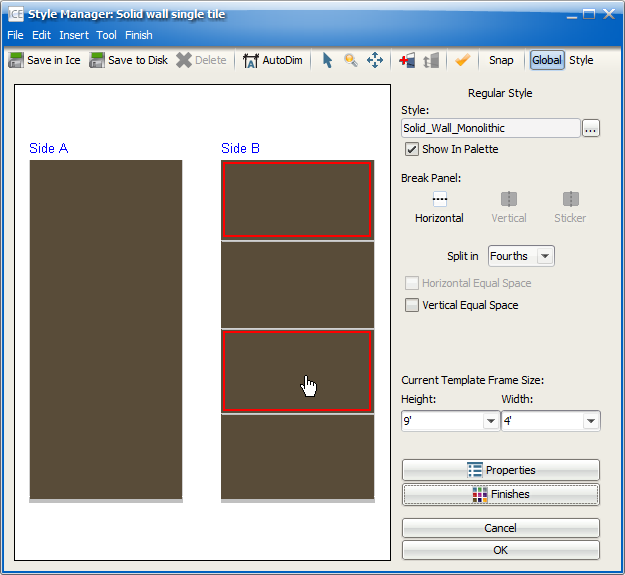
2.Click Finishes.
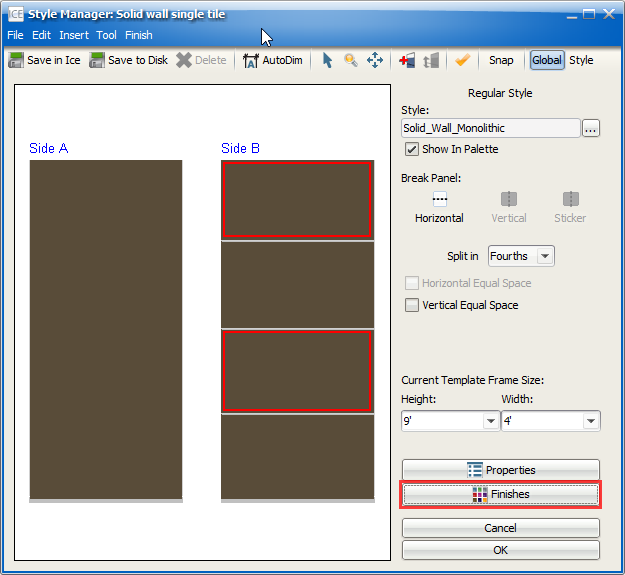
The Properties and Finishes Editor opens to the Finishes tab.
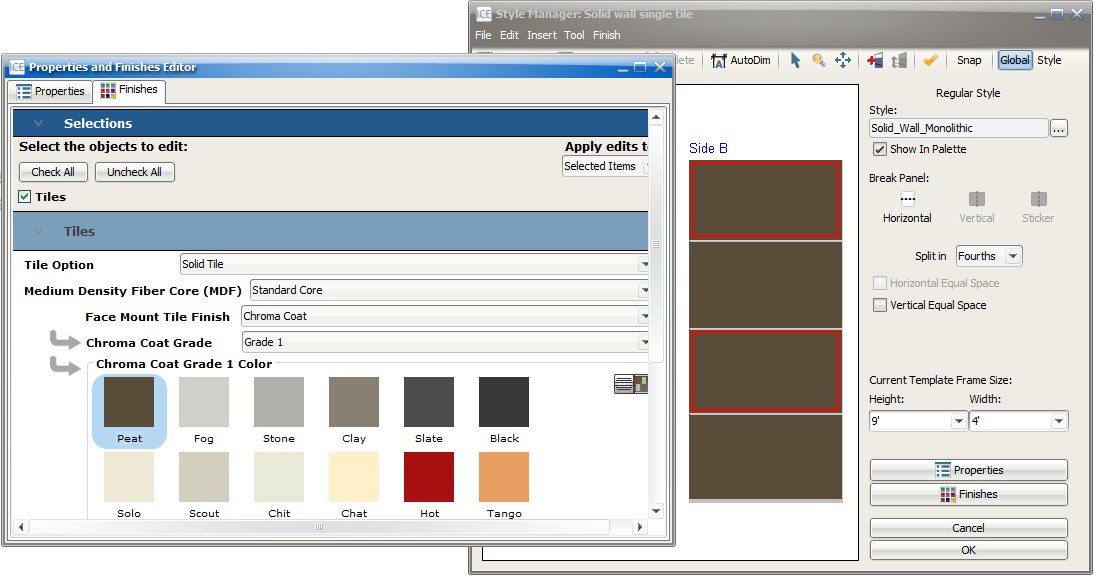
3.In the the Finishes Editor, choose the new tile finish.
The finish updates in the Style Manager.
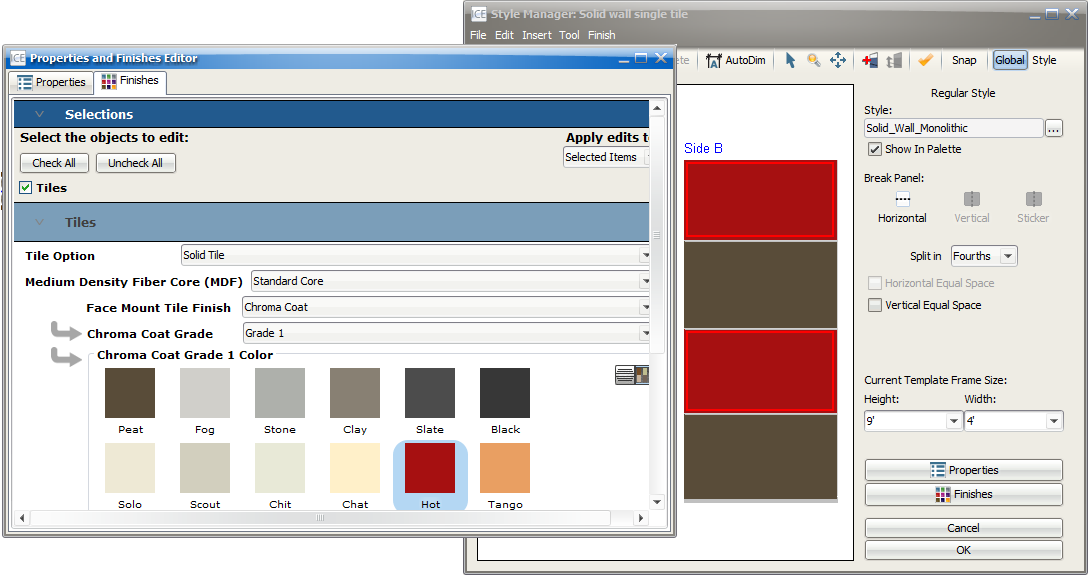
Related Links:
Topic last updated on 3/16/2023.