In the Plot dialog, you can apply built-in templates that you can customize for your specific drawing. Or, you can load custom title block DXF files. These title blocks appear along the bottom of your drawing. You can customize the title block attributes, and preview the title block in the Plot Preview. If you save your ICE plot file, your title block settings save with it.
1.ICE 2D Plan View, go to the File menu and select Plot.
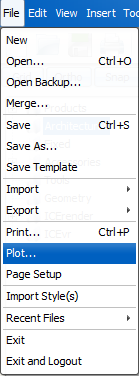
2.In the Plot dialog, click More Settings.
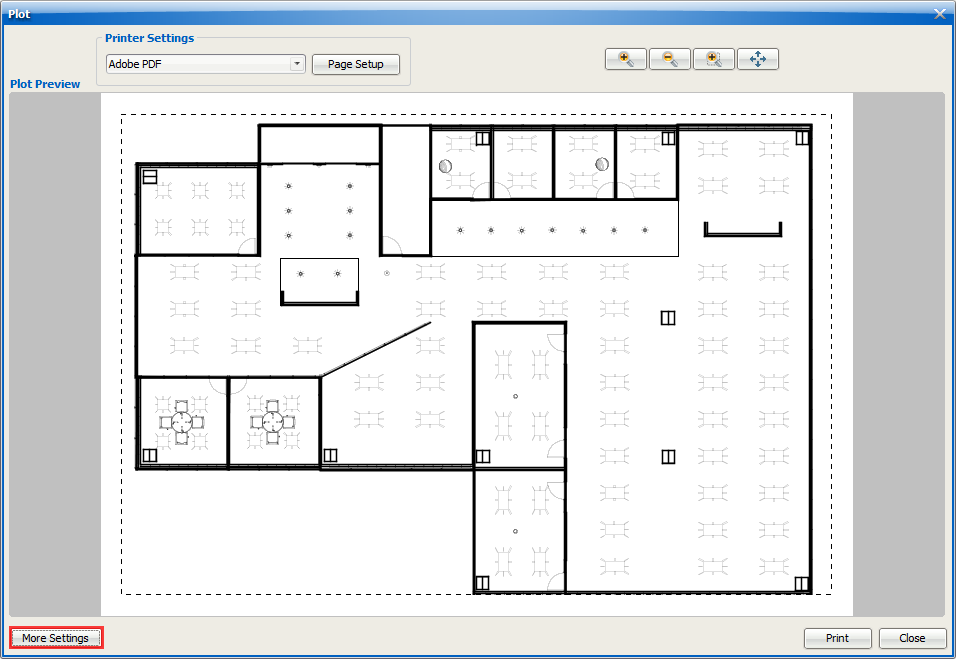
The settings appear on the left-side of the Plot dialog. Title block settings and options appear under the Title Block heading. By default, a title block is not included.
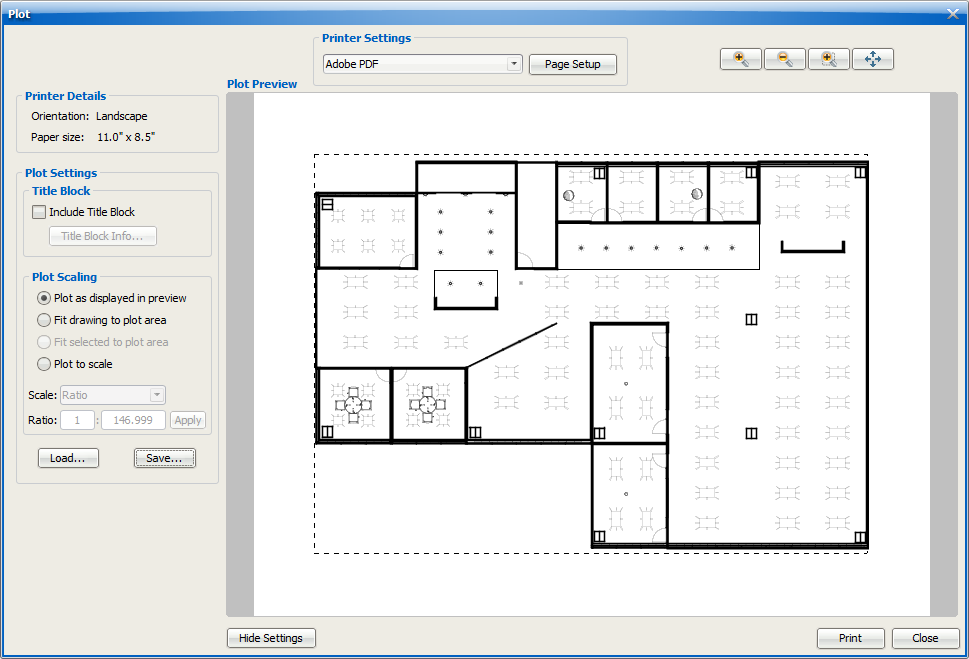
3.If you want to include a title block with your drawing, select Include Title Block.
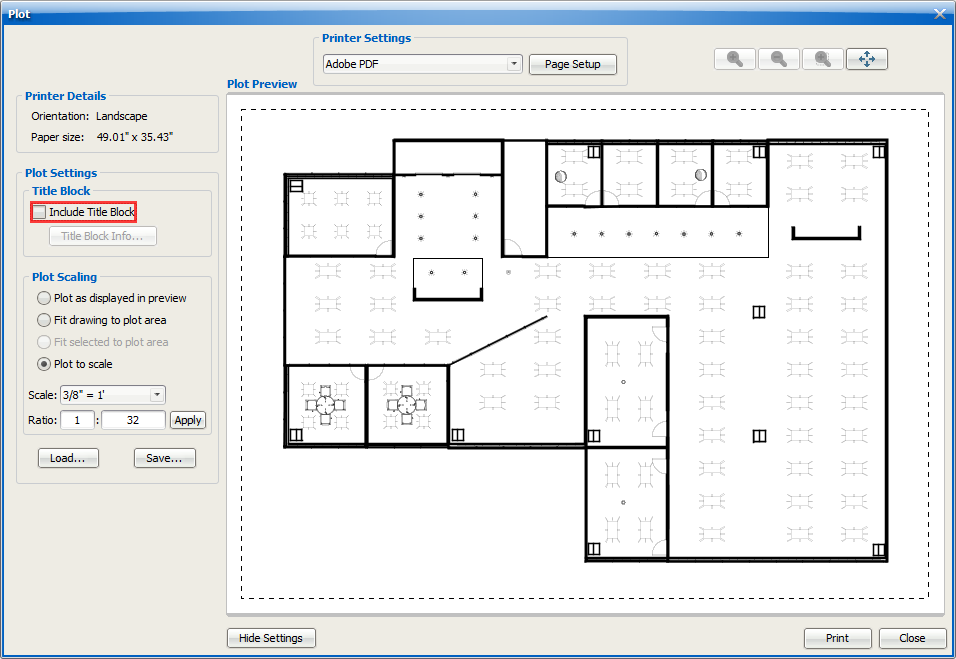
In the Plot Preview, the title block appears along the bottom of the drawing, In the settings, a check mark appears in the box beside Include Title Block, and the Title Block Info button becomes active.
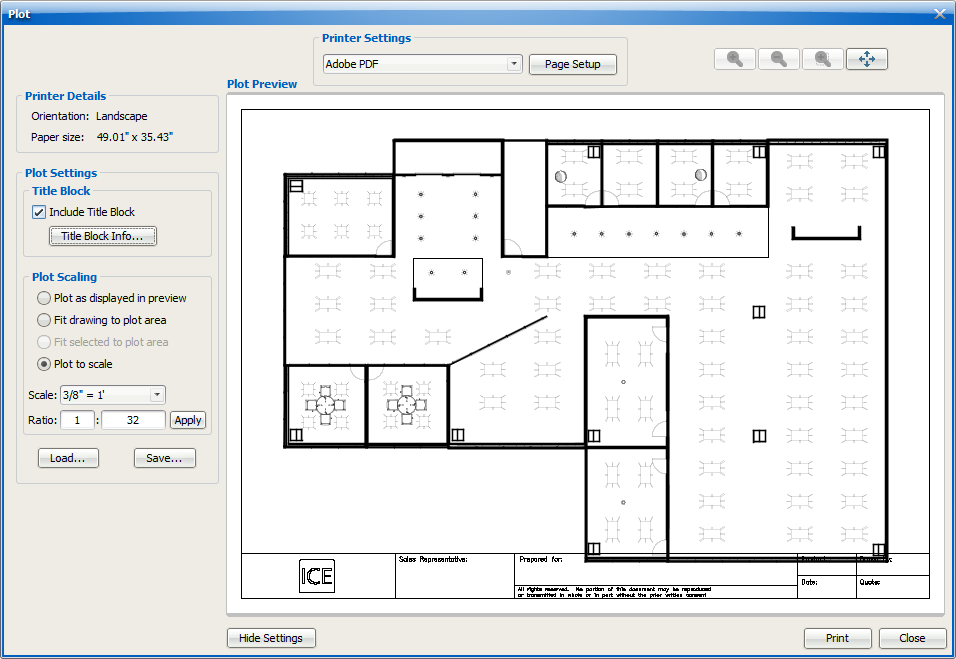
4.If you want to add or edit information in your drawing title block, click Title Block Info.
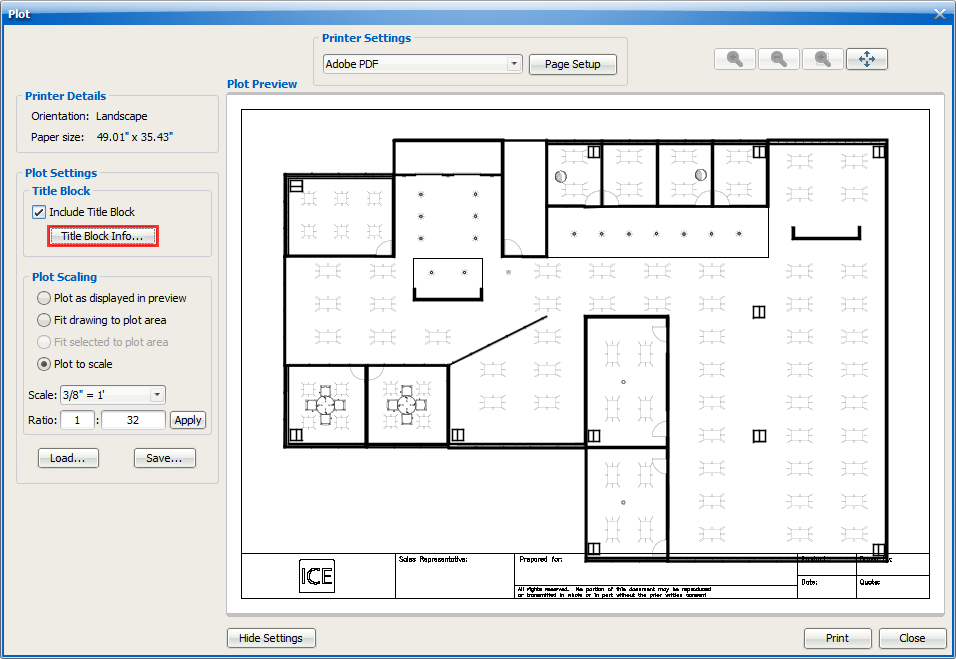
The Title Block dialog opens. Built-in template is selected by default. The Built-in template menu displays the name of the selected template, here it is the default ICE landscape title block. If you don't want to use a built-in template, you can select User template, and use load a template.
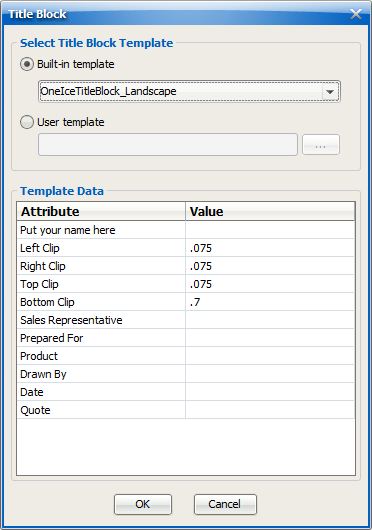
5.If you want to use a built-in template other than the one displayed in the Built-in template menu, in the menu, choose your template.
6.If you want to load a user template,
a.Select User Template.
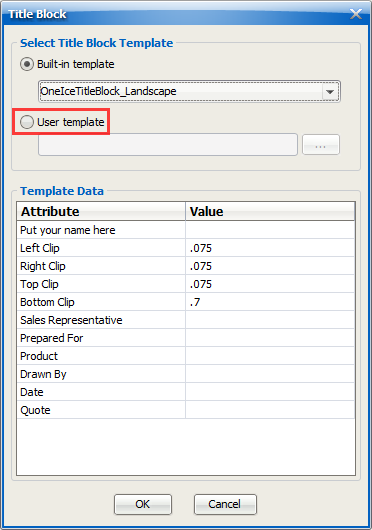
The User template field and ... button become active.
b.To select the template to use, click the ... button beside the User template field.
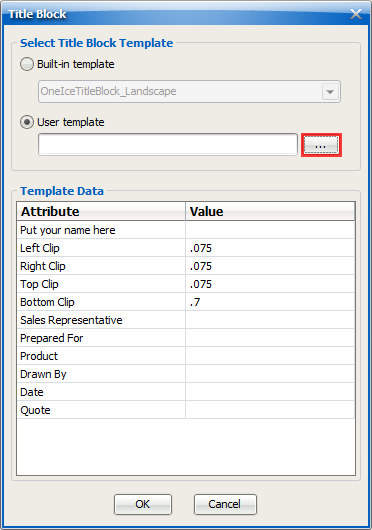
c.In the Import Title Block Template dialog, navigate to the DXF template location, and click Open.
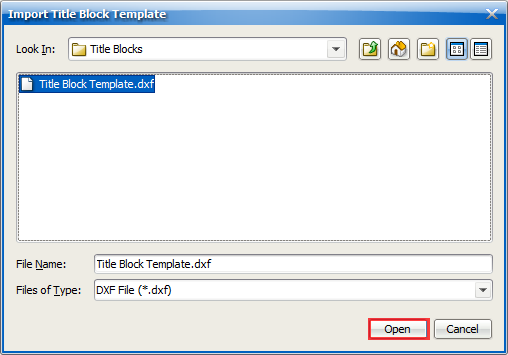
The template file name appears in the User template field, and the Template Data appears.
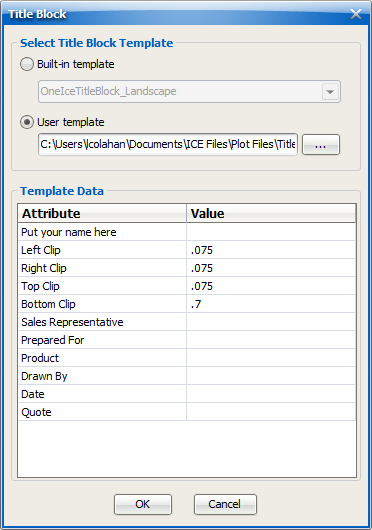
7.In the Template Data section, click in the Value fields, and type to update the attributes.
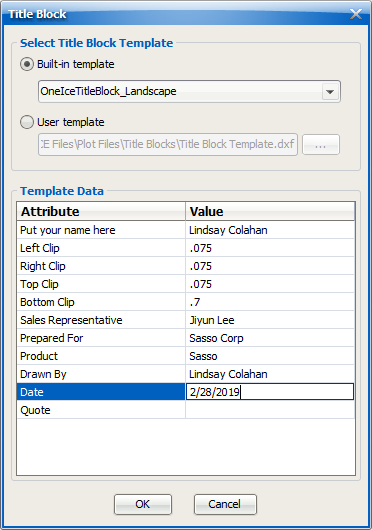
8.When you are finished, click OK.
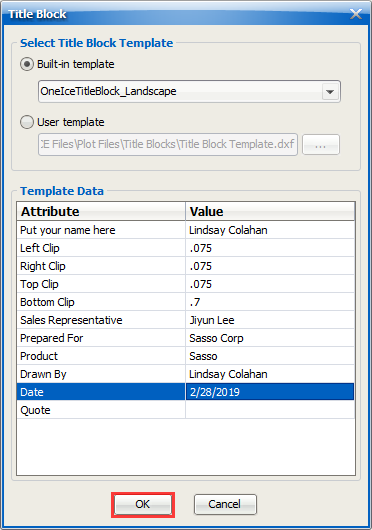
Your updated drawing title block appears in the Plot dialog.
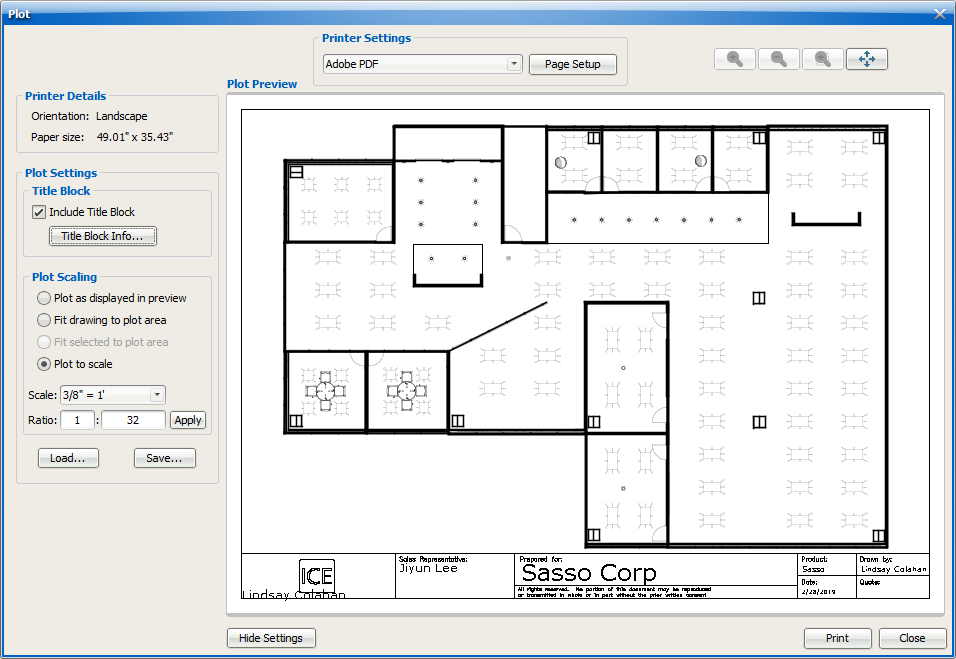
Related Links:
•Positioning Your Drawing in the Plot Preview
Topic last updated on 3/16/2023.