Save allows you to save your settings in the Plot dialog. These include the Title Block and Plot Scaling settings.
1.ICE 2D Plan View, go to the File menu and select Plot.
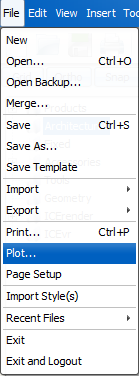
2.In the Plot dialog, click More Settings.
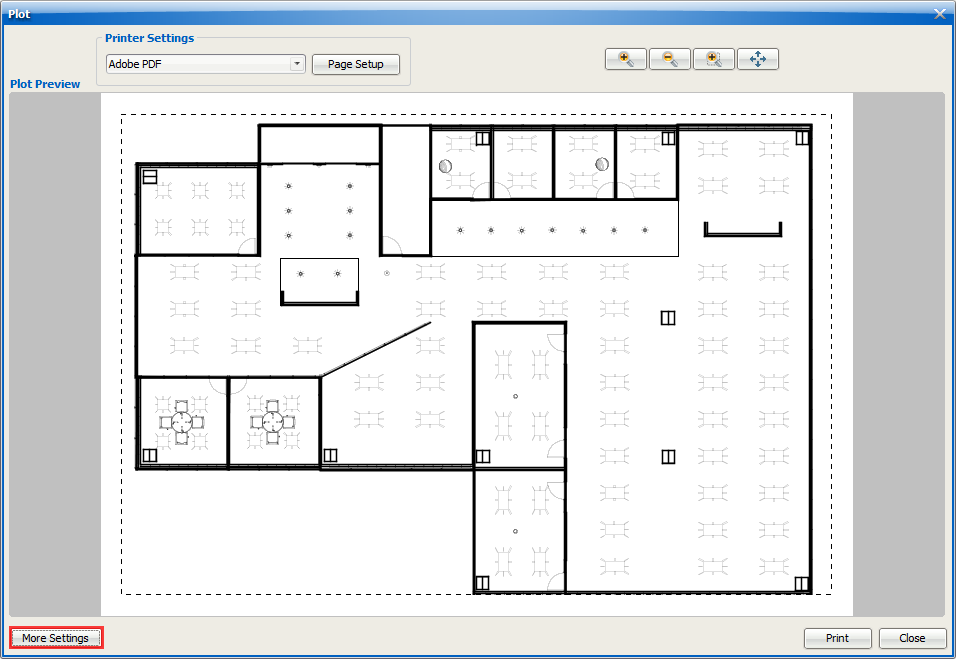
The settings appear in the Plot dialog.
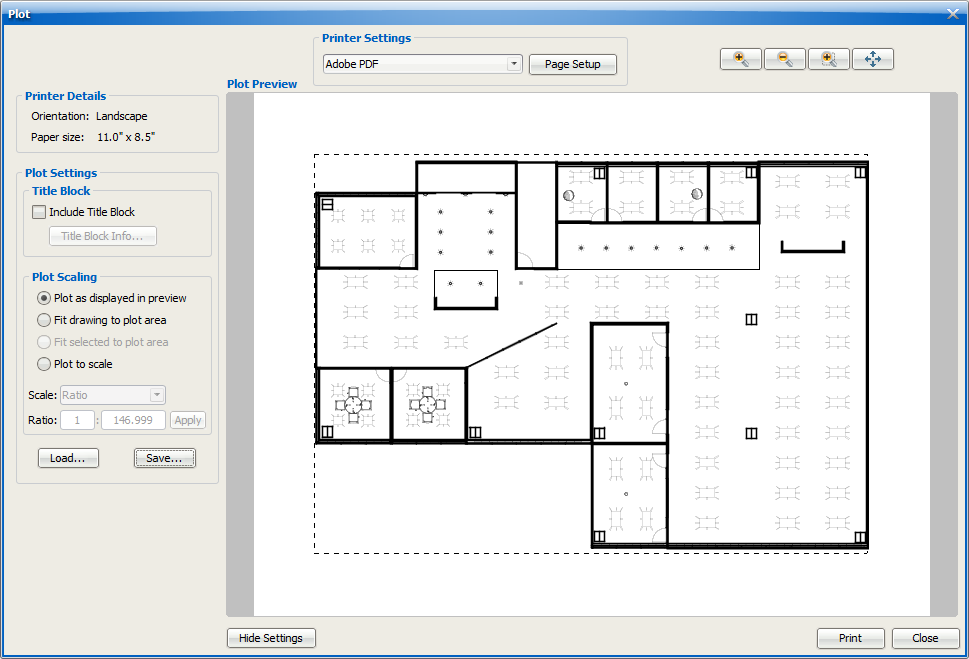
3.In the settings, click Save.
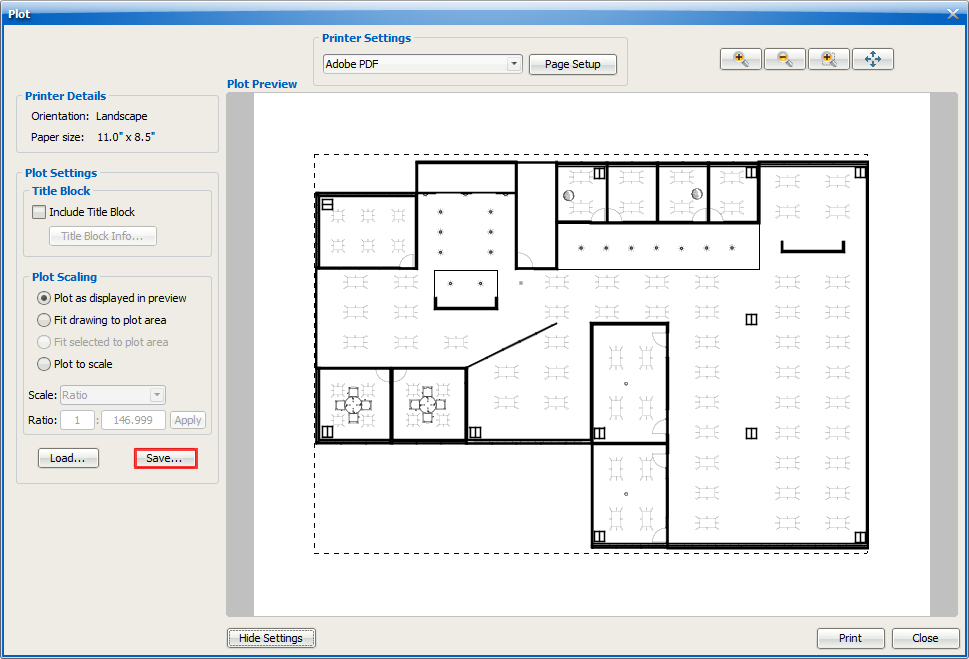
The Save dialog opens.
4.In Save In, choose the save location.
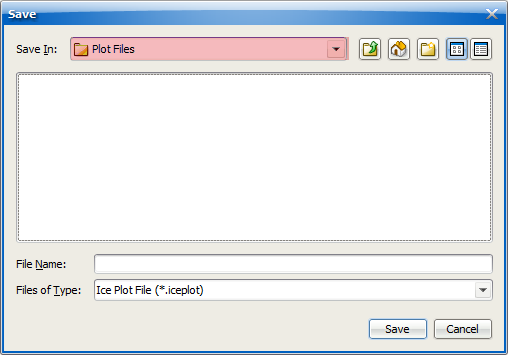
5.In the File Name field, type a file name.
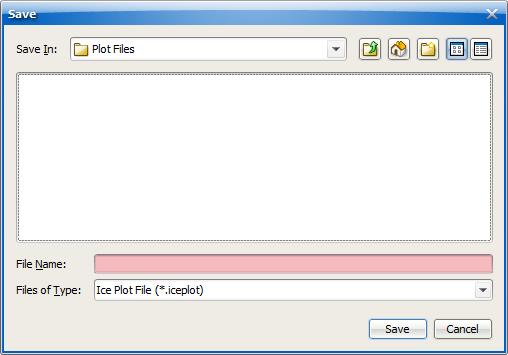
6.Click Save.
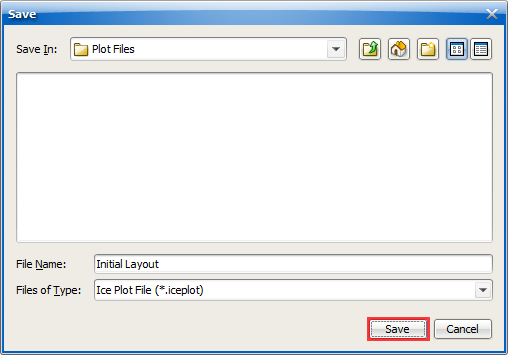
7.If you want to close the Plot dialog, click Close.
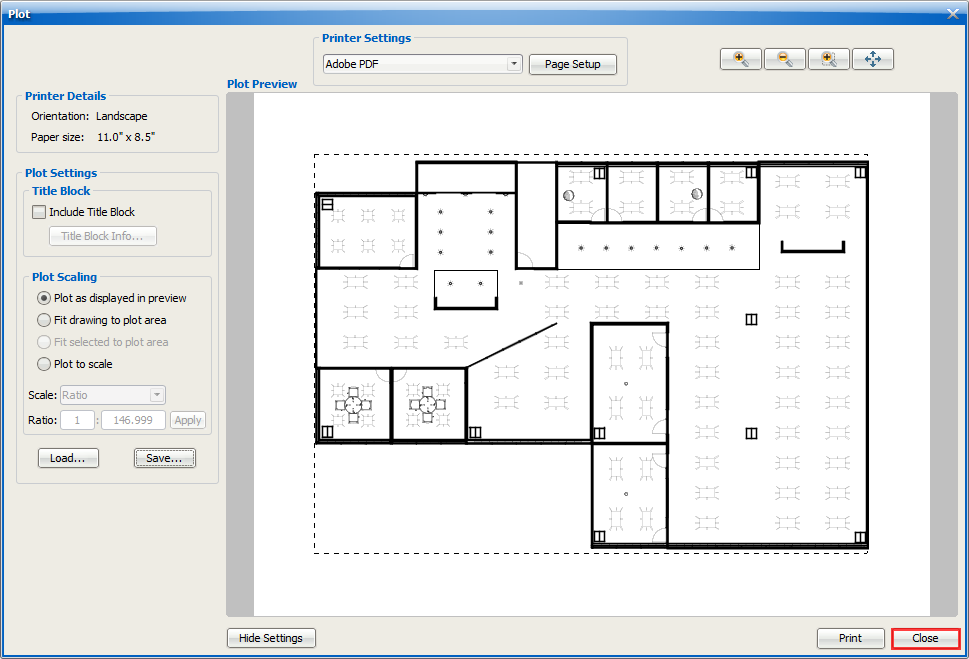
Related Links:
Topic last updated on 3/16/2023.