If you saved plot settings for a previous ICE file, you can load this ICE plot file into the Plot dialog. Loading a saved ICE plot file allows you to use same settings save in the file.
1.ICE 2D, in the File menu,choose Plot.
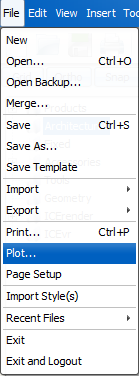
2.In the Plot dialog, click More Settings.
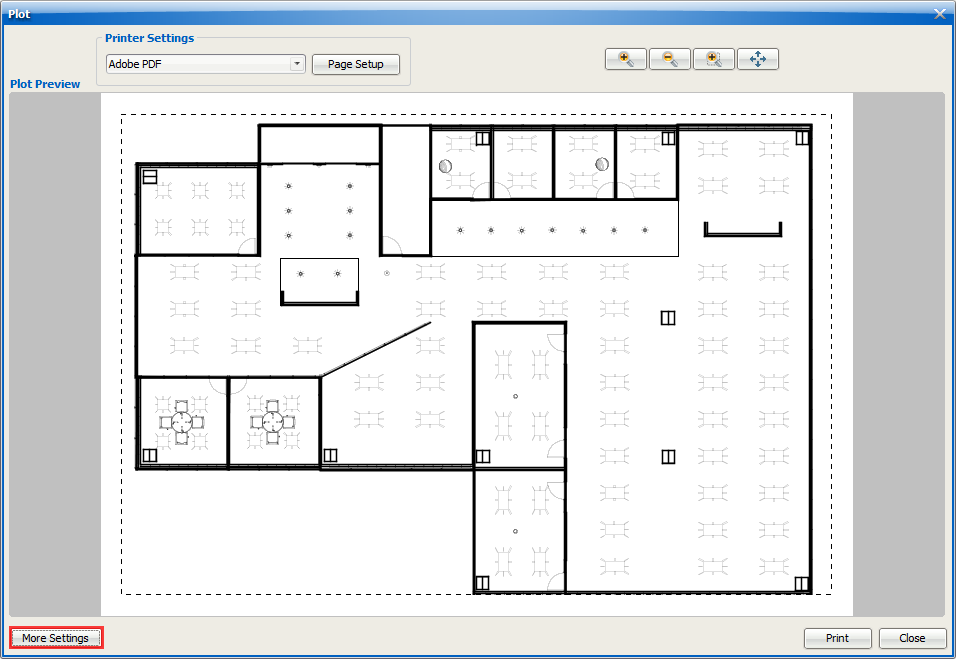
The settings appear in the Plot dialog.
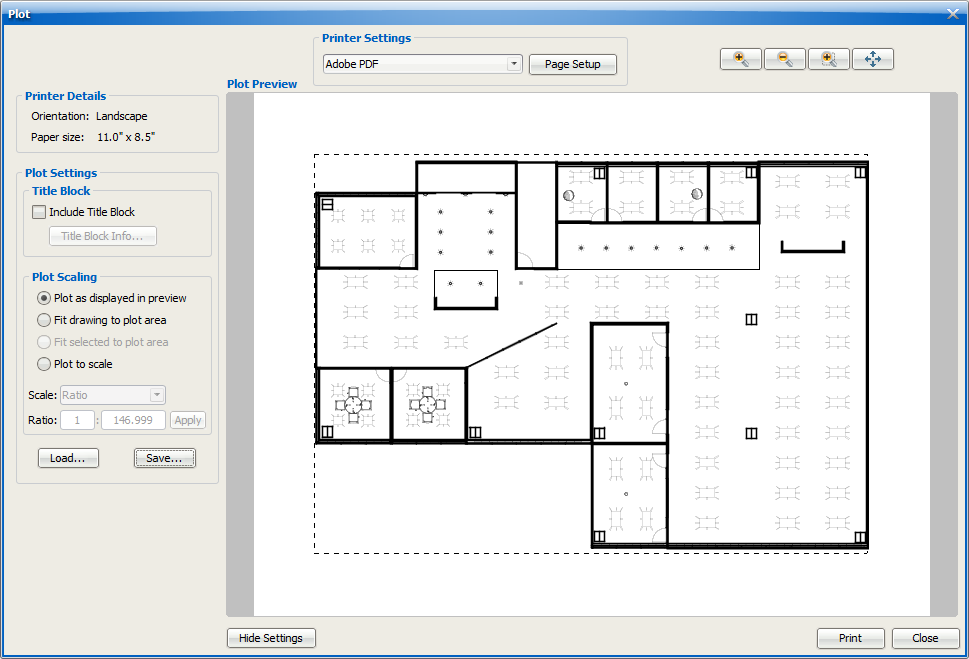
3.Click Load.
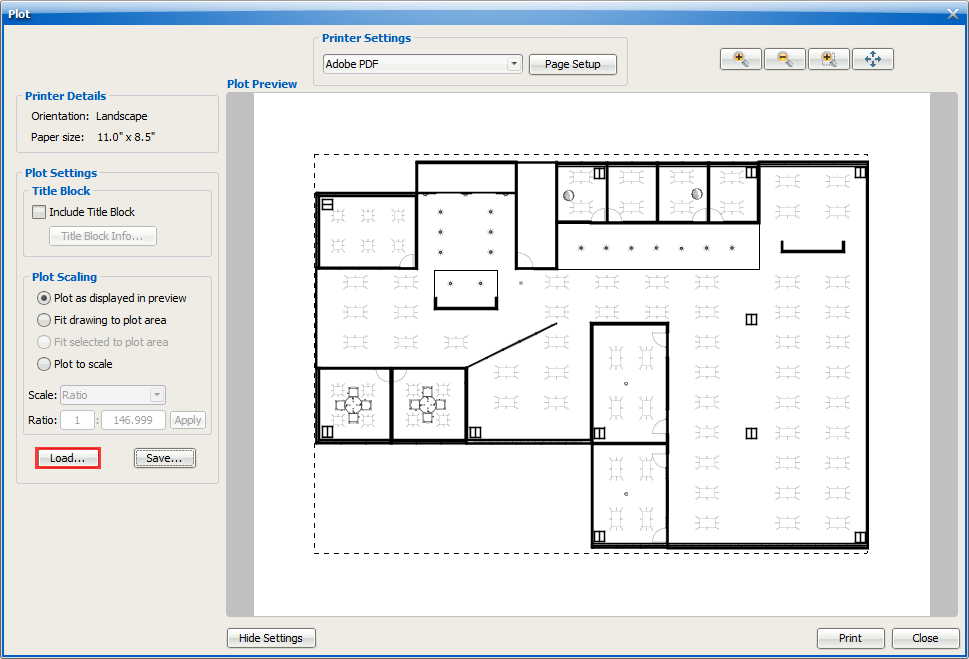
The Load dialog opens.
4.In the Load In menu, navigate to the file location and select the plot file.
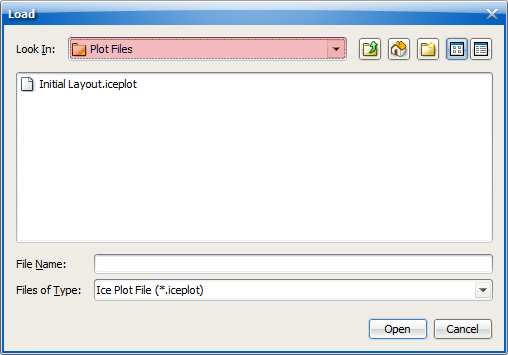
5.Select the plot file that you want to load.
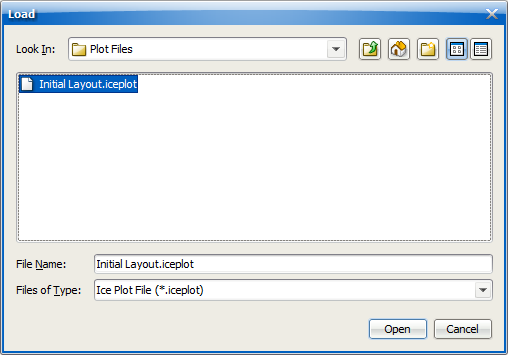
6.Click Open.
The ICE plot file opens in the Plot dialog.
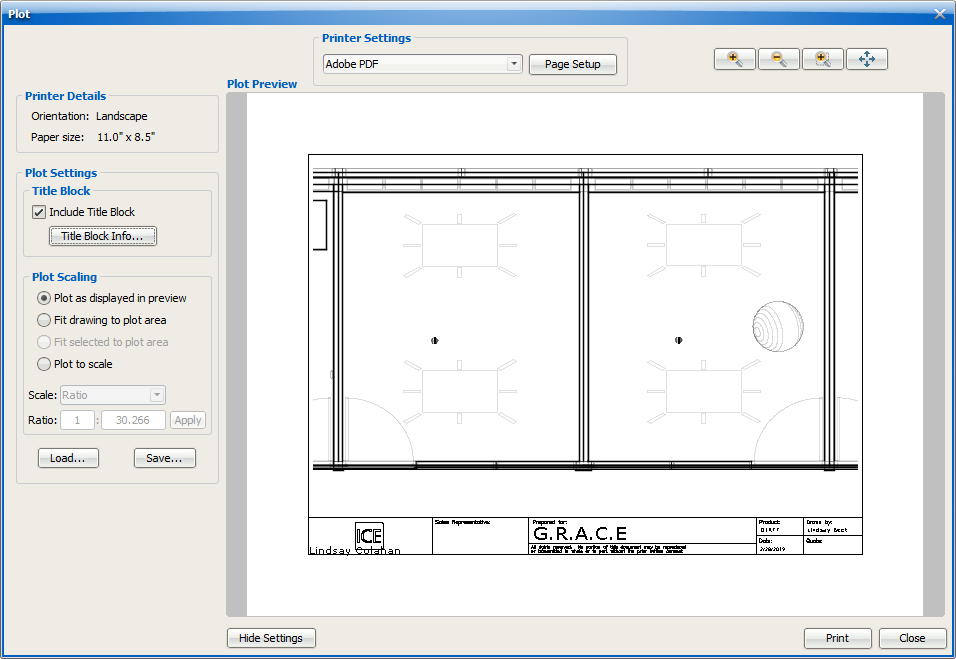
Related Links:
Topic last updated on 3/16/2023.