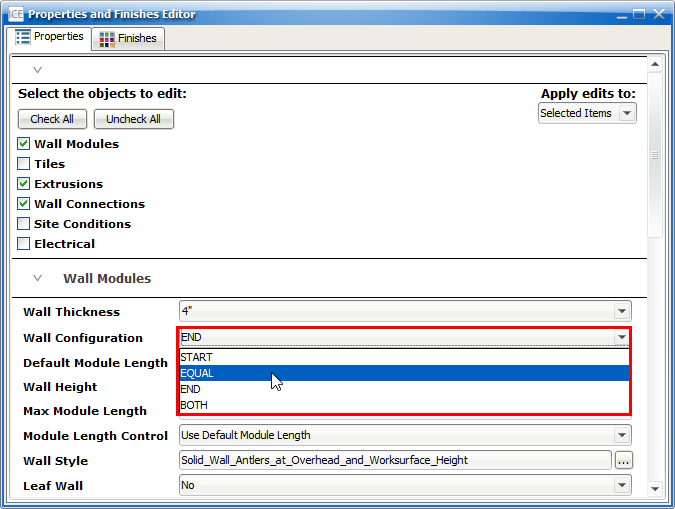You can use the Wall Configuration property to control how your wall segments will be sized and placed. You can size wall segments equally, or you can specify an exact dimension for each segment with the remainder at the start or end of the wall.
The start or end point is relative to the direction in which you draw the i-Line in ICE. For example, if you set your Wall Configuration to END, the leftover segment will be placed where you finish drawing your wall.
You have four options for Wall Configuration:
•END: Remainder at the end
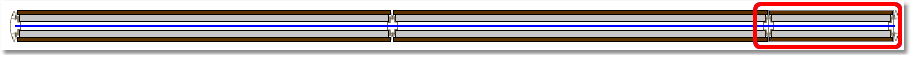
•START: Remainder at the start
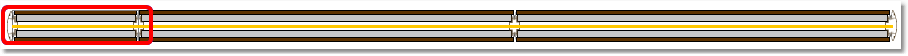
•BOTH: Remainder divided between the start and the end
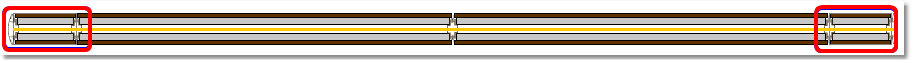
•EQUAL: Segments equal to each other
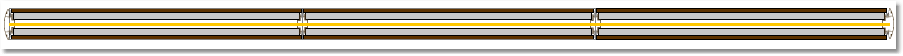
In ICE, the Wall Configuration for solid walls defaults to END. Whereas, the default for Stick Built walls is EQUAL.
To Change Wall Configuration
1.Select the wall(s).
2.Right-click and choose Properties.
3.Under Select the objects to edit, select Wall Modules.
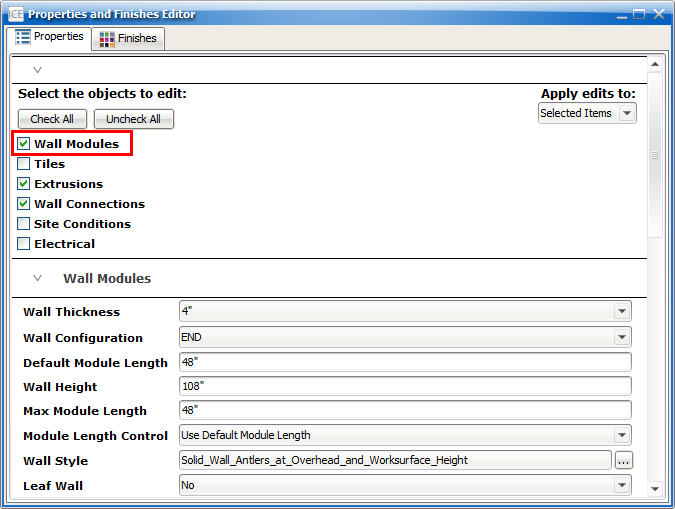
4.Under Wall Modules, in the Wall Configuration menu, choose a configuration option: END, START, BOTH, or EQUAL