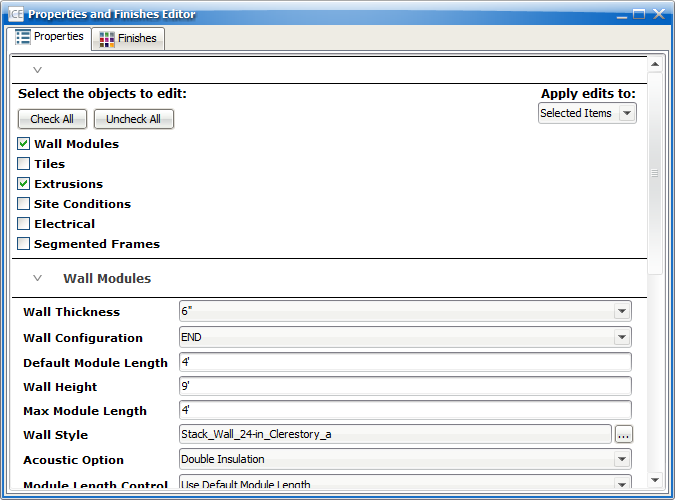After you finish drawing a 4" or 6" wall, you can change the wall properties in the Properties and Finishes Editor.
1.To select the i-Line, click the middle of the wall.
The i-Line becomes highlighted yellow when selected.
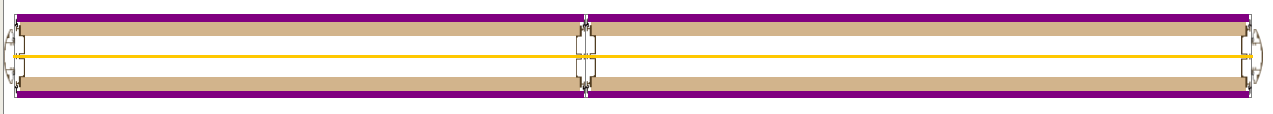
2.Click Properties.
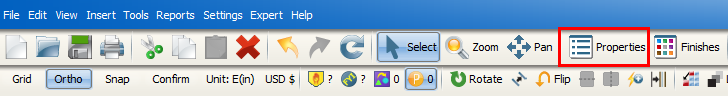
The Properties and Finishes Editor opens, allowing you to adjust wall properties and finishes. When you make changes in the Properties and Finishes Editor, the wall automatically updates in ICE.