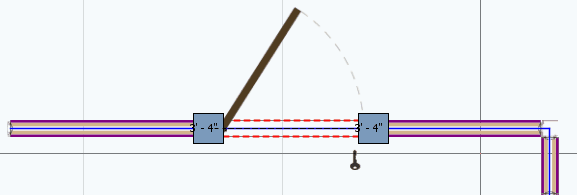Segments at the end of a wall run cannot be deleted to make the wall shorter.
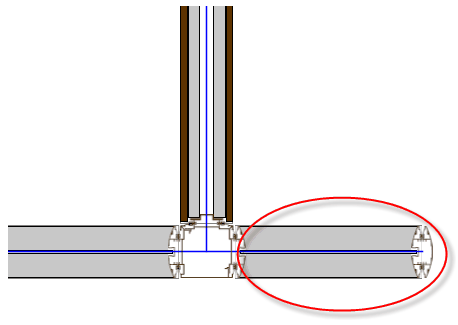
To shorten a wall and remove extra modules, the cross-hairs need to be used to trim the wall back to the new desired length.
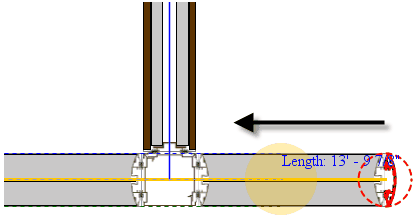
Door segments can be deleted by selecting the segment (highlighted red), then pressing the delete key on the keyboard.