In the DIRTT Wall Shop Drawing Template, you can turn the paper space grid on and off. The standard setting for the grid is off.
1.In the title block, click any text.
A blue down arrow appears in the bottom-right corner of the paper space.
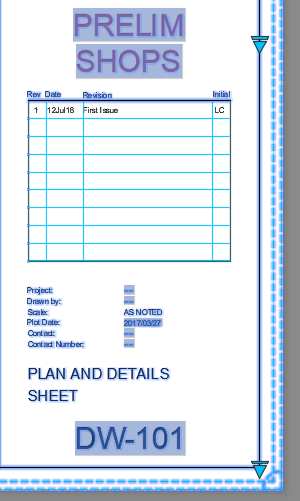
2.Click the down arrow.
A menu appears.
3.In the menu, choose On.
The grid appears in the paper space.
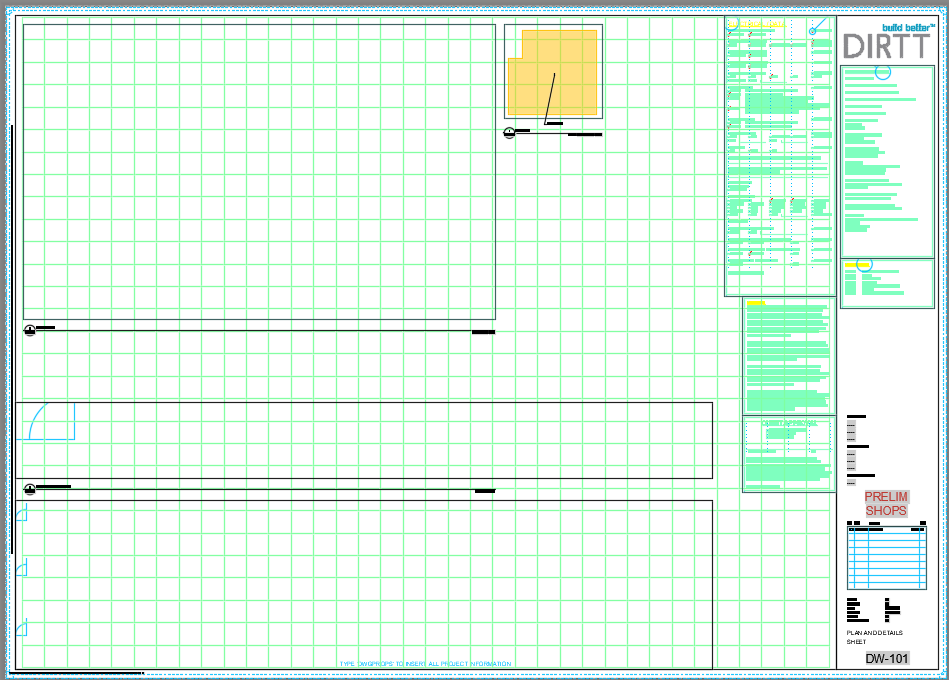
4.If you want to turn the grid off again, repeat steps 2-3, and choose Off.