In your Shop Drawing, you should include any additional details that help clarify the project.
Additional details may include:
•Sections
•Ceiling and floor connections
•Enlarged intersection details
•Screen shots of reference materials
•Seismic details for Shop Drawing in seismic zones
To Add Details
1.Find the detail that you want to add to your drawing.
Many details are available on the Solutions > Walls page on myDIRTT under Shop Drawing.
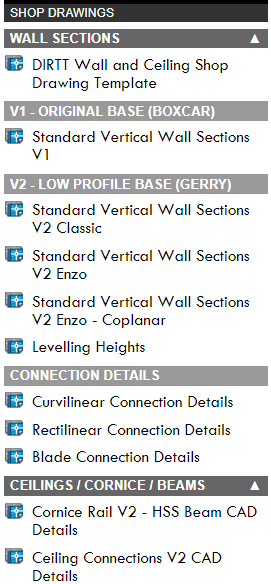
2.Open the detail in AutoCAD, and copy the detail into your shop drawing.