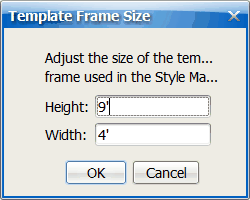The Style Manager works on a temporary wall segment known as a template. Although most wall styles will work and look fine on the default template size, the width and height of this template can be changed to allow for different styles to be created.
To change the Template Frame Size:
1.In the Style Manager, select Tools » Template Frame Size.
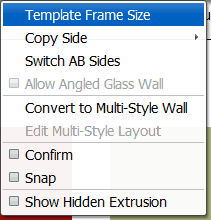
2.Enter the Height and Width for the new style.
3.Select OK to close.