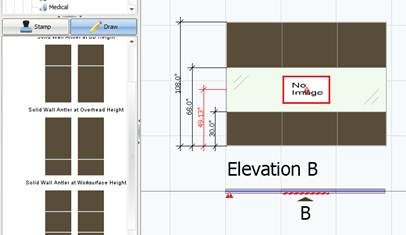To merge tiles with windows:
1.Draw a wall.
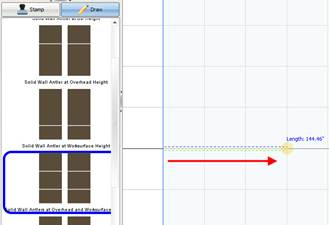
2.Select the first segment closest to the first click.
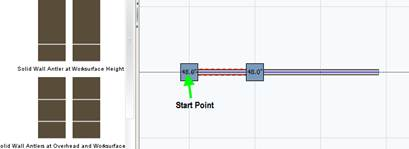
3.Change the segment to a wall style with a window.
4.Create an elevation or open the 3D window.
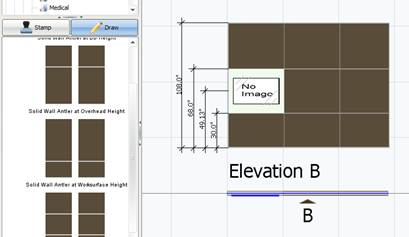
5.Select any two tiles.
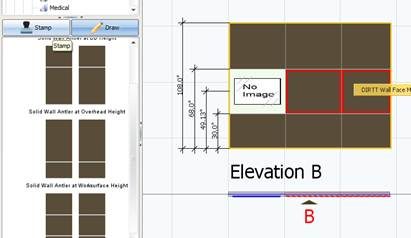
6.Right-click and select Merge Tiles.
7.Merge the window tile with the previous merged tiles.
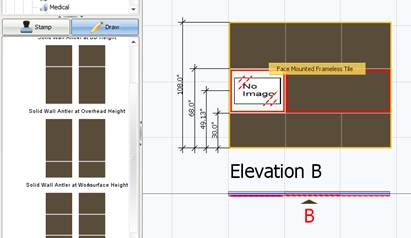
a.If you switched the wall style on the correct segment, your merged tile will have a window.
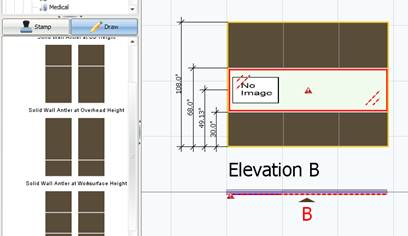
NOTE: The window will not automatically center itself.
To center the window:
1.Select the window.
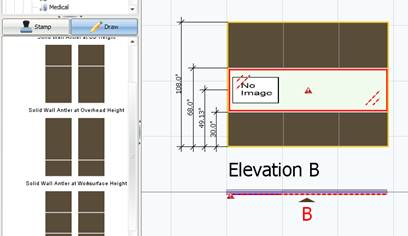
2.Right-click and select Properties.
3.Change the Vertical and Horizontal position to Centered.