Making a participant a Host grants them special privileges while limiting certain features for other participants joining the same ICEreality experience. Host privileges are designed to allow the Host to better control the experience for all participants. The default advantage is Hosts can bring all participants with them when jumping from a Stage or Viewpoint to the next.
To learn more about Stages click here.
To learn more about Viewpoints click here.
To give a participant Host privileges:
1.In the participants list, left of the participants name is an open circle.
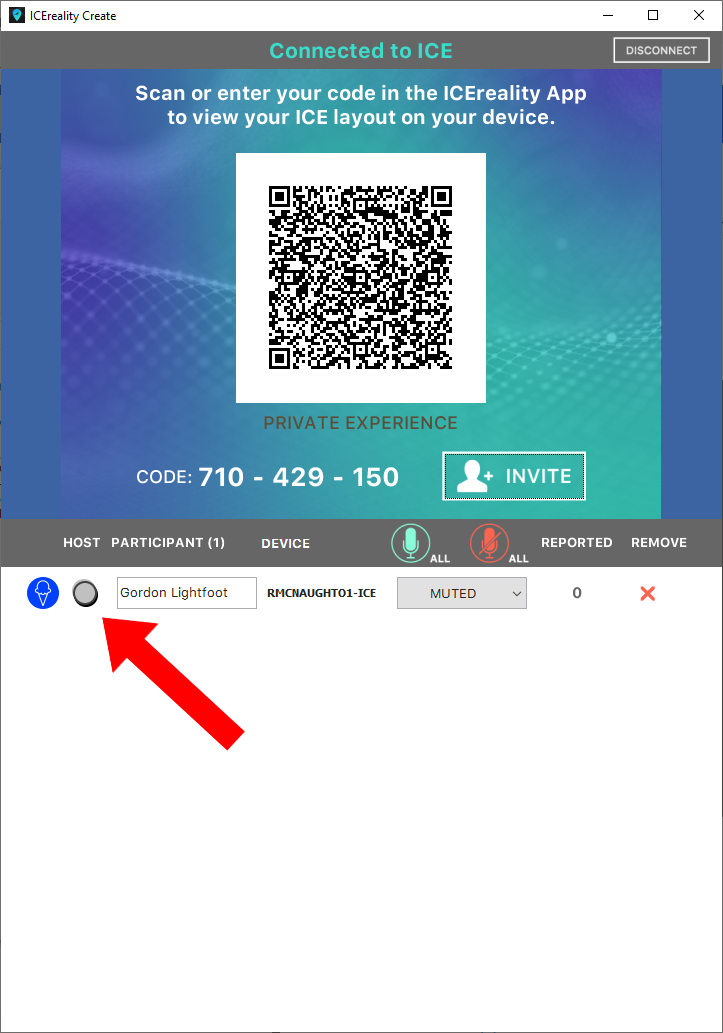
2.Clicking on the open circle will change the open circle to a circle displaying the letter H, signifying the participant is now a host.

Host privileges can be expanded or limited within the Stages and Viewpoints window. To learn more about the Stages and Viewpoint window click here.