DIRTT has developed a recommended system for shop drawing sheet names. In this system, each sheet in a shop drawing set receives a unique alphanumeric identifier. This identifier has three components:
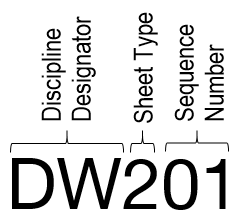
The Discipline Designator contains two letters that indicate the type of solution that the Shop Drawing show:
•DG - DIRTT general
•DW - DIRTT walls
•DM - DIRTT casework
•DP - DIRTT power
•DT - DIRTT timber
•DC - DIRTT ceiling
The Sheet Type is a number that indicates what the shop drawing sheet shows:
•0 - Cover Sheet, general
•1 - Plans
•2 - Elevations
•3 - Sections
•4 - Large Scale Drawings: plans, elevations sections (not details)
•5 - Details
•6 - Schedules and diagrams
The Sequence Number indicates sheet number for a specific sheet type. For example, if you have two elevation sheets, your first sequence number is 01, your second sequence number is 02, and so on.
Assigning Drawing Sheet Names
If you want to assign a name to a drawing sheet, in AutoCAD you name the paper space tab associated with that drawing sheet. This name automatically appears on the viewport labesl and the elevation scale makers. If it doesn't update automatically, use REGEN to update. For more information, see Adding and Naming Sheets.
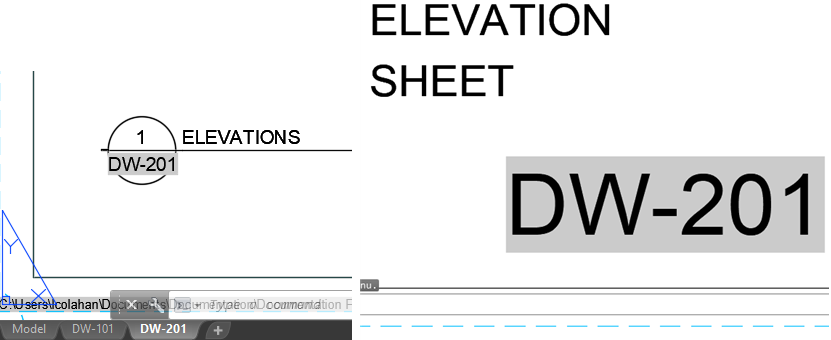
Drawing Index
The DIRTT Wall Shop Drawing Template includes a Drawing Index that you can use to help you label your Shop Drawing sheets. you can also include this index in your Shop Drawing. Edit the Drawing Index as needed to reflect the sheet setup for your specific project.
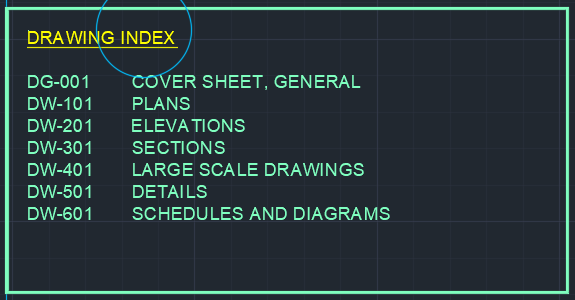
Topics: