If you want to add new sheets to your Shop Drawing set, you can copy existing sheets and then rename them. Once you rename these sheets, the names appear on the drawing in the viewport. When you create a new drawing sheet, try to copy a sheet with the same or similar layout. For example, if you want to add another elevation sheet, copy an elevation sheet.
To Add an Elevation Sheet
1.To copy a sheet, right-click.
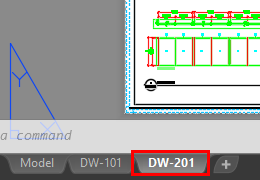
A menu opens.
2.Choose Move or Copy.
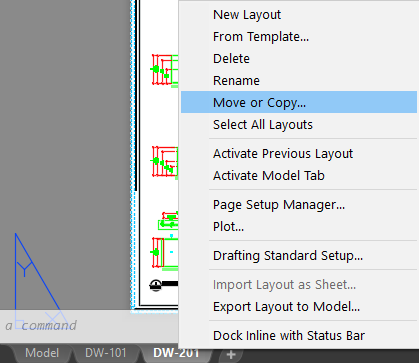
The Move or Copy dialog box opens.
3.In the Move or Copy dialog box, choose (move to end).
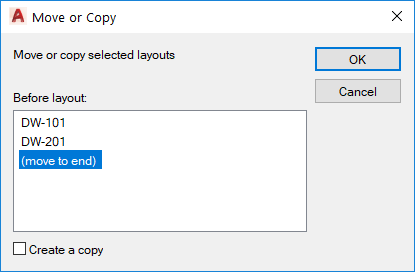
4.To check the Create a copy box, click it.
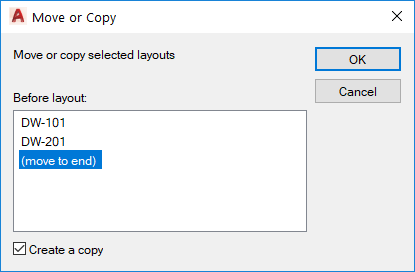
5.Click OK.
A new tab appears, DW-201 (2).
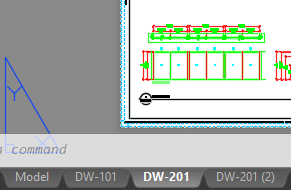
6.To rename the new tab, right-click, and choose Rename.
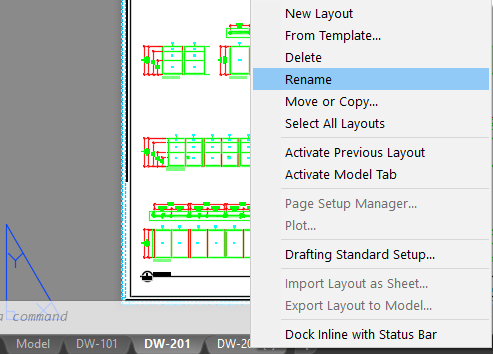
7.Type the new name, and press Enter.
The name on the tab updates.
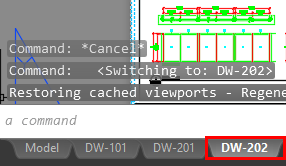
8.To open the new tab, click it.
9.If you want to re-size the viewports, work in the new window to re-size as required.
Tip: Elevations should be shown at ¼” = 1’ scale.
10.If you want to create more elevation sheets, repeat steps 1-9.