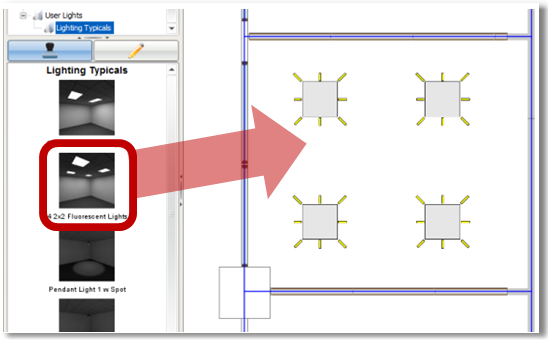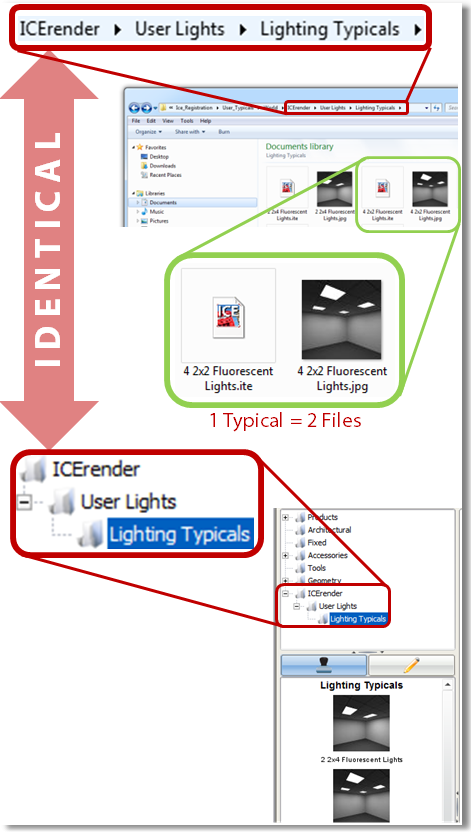Make mom proud by sharing your Typicals in ICE.
Advantages:
•Consistency between team members
•Typicals created by one team member can be used by everyone
•A novice user can quickly create advanced layouts using Typicals
Finding your Typicals:
•Make sure ICE is closed before accessing Typicals
•Open Windows Explorer and navigate to the "My Documents" or "Documents" folder. Follow this Path:
•From here you may have sub-folders indicating where in the ICE Product Palette you saved them. In this example, it's 'ICErender\User Lights\Lighting Typicals'.
•Each Typical consists of an ".ite" file (the actual typical) and a ".jpeg" file of the same e name (the thumbnail image you see in the Product Palette)
Giving Typicals:
•To share a single Typical: oSend both the '.ite' and '.jpeg' files of the Typical you want to share to a teammate or co-worker.
•To share a folder of Typicals: oFrom the 'World' folder, right-click the folder you want to share and ZIP it up into a nice, neat package
Receiving Typicals:
•If you received a single Typical: oMake sure ICE is closed oCopy both the '.ite' and '.jpeg' files into the same folder they came from. If the folder does not exist on your PC you will need to create it first
•If you received a zipped folder of Typicals: oCopy the zipfile to your 'Ice_Registration\User_Typicals\World' folder oUnzip it to retain the specific folder structure |
|