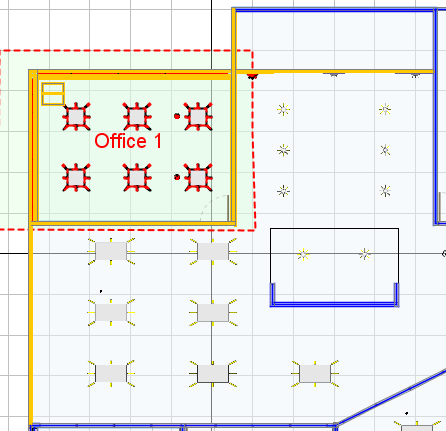After you draw a Selection Area in ICE 2D plan view, you can use it to select specific areas in your layout.
1.Click the Selection Area.
When selected, the border of the Selection Area is highlighted red.
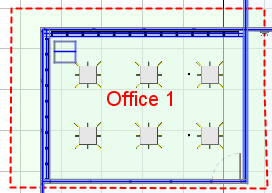
2.Right-click and choose Select Area Content.
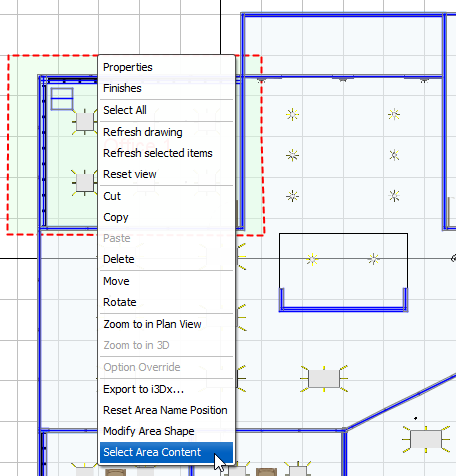
Items that are in or touching the Selection Area become selected. These selected items may include i-Lines that touch the edge of the Selection Area.