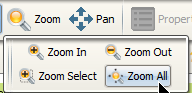The Reset View returns the drawing to the original view.
It is particularly useful to remove unused layer.
To use, right click in 2D and select Reset view or go to View > Reset view.
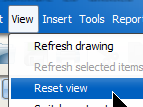
Other details to know about:
•It sets all Layers to On and Unlocked (the default for Layers).
•It brings you back to 0,0 origin.
To see everything again, you can click the Zoom button in the Primary Toolbar and select Zoom All.
Or, to see a certain element, right-click in 3D and select Zoom to in Plan View.