Layers can be found in the Secondary Toolbar of the 2D Window and 3D Window and has a few abilities:
•Change the order of elements in the 2D window. This can help you select objects in 2D that are stacked on top of each other.

•Lock an object from being moved.

•Check on or off visibility of an element.

•Adjust transparency of an element in 3D.

Further, you can manipulate elements from the full list (All Layers) or from sorted groups. Groups can help you quickly find and manipulate what layers you need.
For example, say you want to work on Power without accidentally clicking other elements. You could right click All Layers > Lock all layers, then go to the Power group and Unlock just that group.
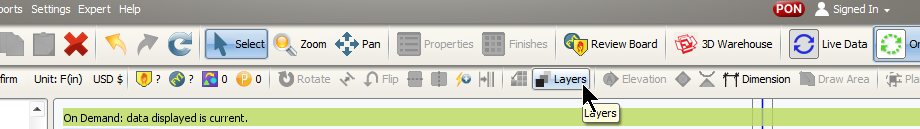
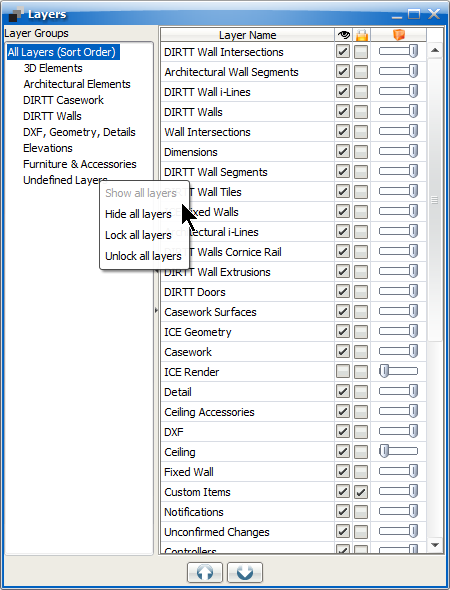
Last updated: October 2023