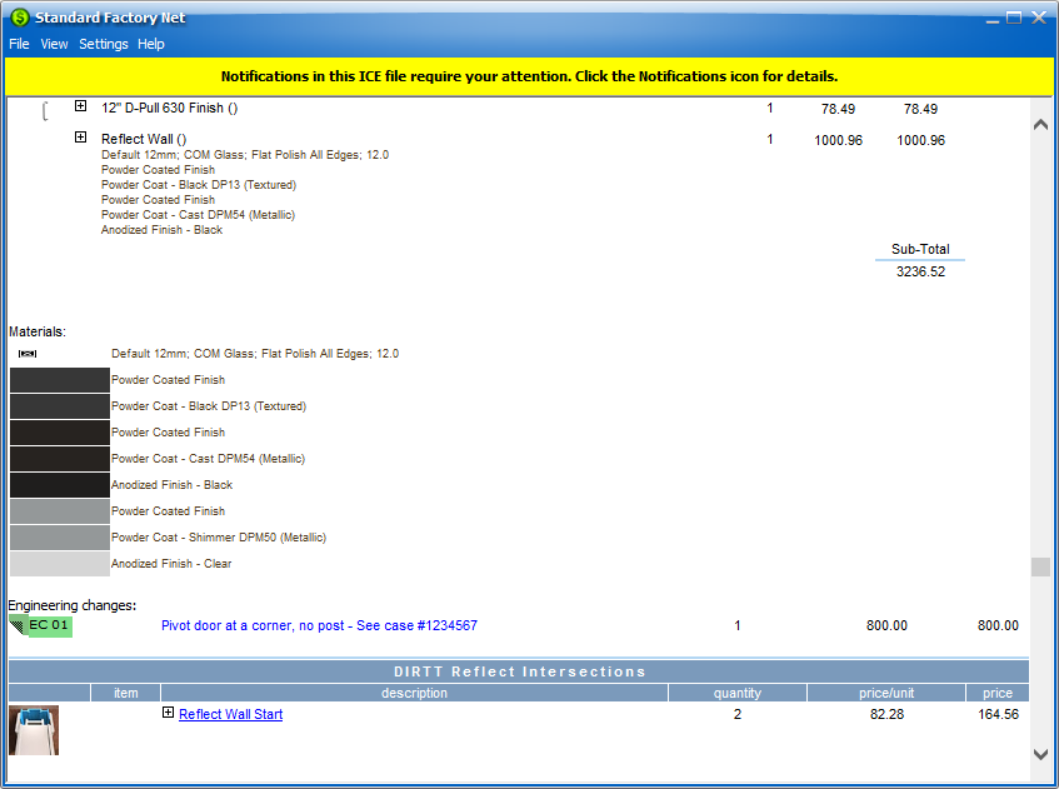To view ECs in the DIRTT quote (both SFN and RCS):
1.Click Reports from the menu in 2D plan view.
2.Select DIRTT SFN or DIRTT RCS from the list of menu options that appear.
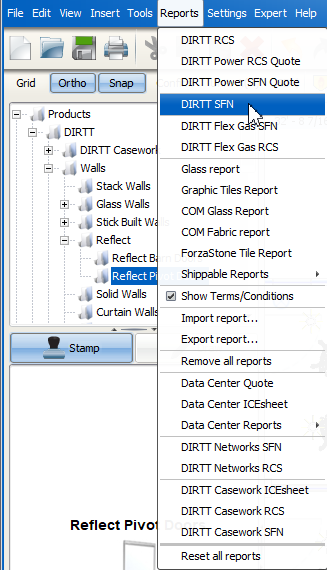
3.ECs will appear in the details underneath each item it is assigned to.
Note: A total of EC costs will also appear at the end of the quote.