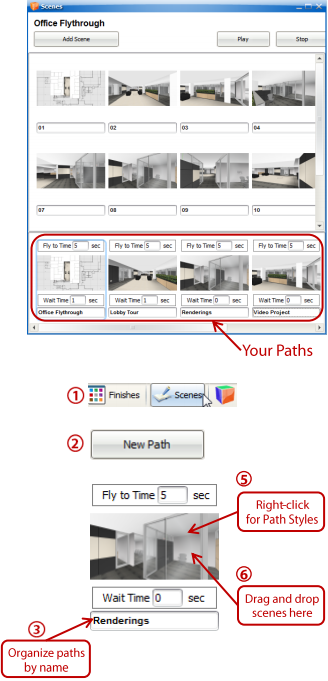Set up multiple paths to keep your ICEvision bookmarks organized.
What's in it for you:
•Keep all your scenes organized. •Quickly call up the view or path you need at any time.
Why Should You Create Multiple Paths?
•Every path you create tells a different story. Create paths to showcase areas of your layout like a tour of the bosses' office or the reception area. •Create a separate path of your scene settings for renderings. •Paths for videos and ICE presenter pages should be shorter, so a separate path for these are important. •Create multiple paths when experimenting with timings, depth of field or field of view settings.
How You Do it:
1.Open your Scenes editor in ICE 3D. 2.Click New Path at the bottom of the editor 3.Change the name of the path to reflect its purpose. 4.Add scenes into the new path (TNT: Hot Keys)
•Note: When you add new Scenes they save in the active path (outlined in blue).
5.Select the style of the path by right-clicking on it (TNT: Path Styles) 6.Copy Scenes from one path to another by drag-and-dropping it onto the path you want it to be in. |
|
*Requires an ICEvision license, contact sales@ice-edge.com for more information.