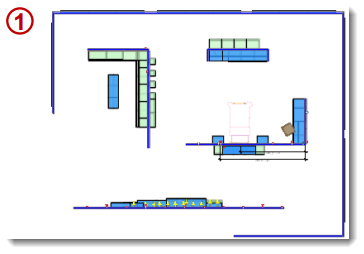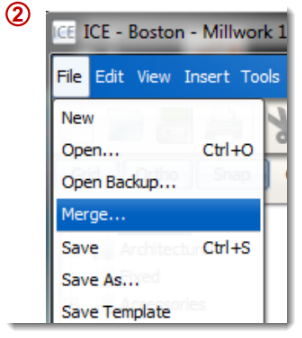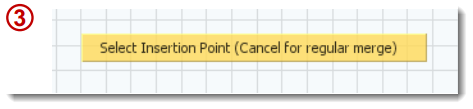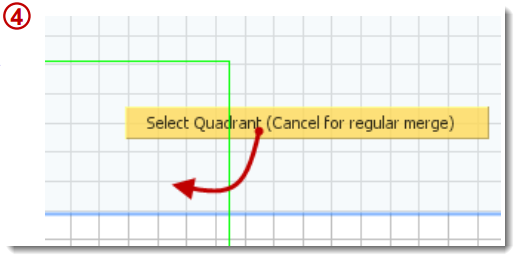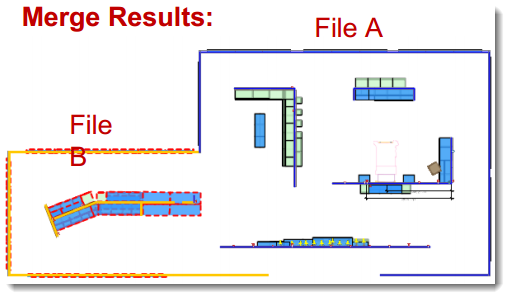Make two ICE files become one.
What is Merge:
Merging ICE files allows you to bring layouts from different files together into one master file. For example, merging DIRTT and furniture ICE files allows you to keep all your project details in one place and create presentation materials showing your clients entire spaces.
What's in it for you:
•All project details in once place •Merge Typicals and Casework Idea Starters created by others in your Product Palette
Merge Preparation:
•Keep separate copies of both files •Merge smaller files into bigger files •Merge DIRTT Casework* into DIRTT files
How you do it:
1.Open the file you want to become the master file (A), this will keep the settings from file A.
2.Go to File » Merge... Select the file you want to merge (B) and click Open.
3.Select an Insertion Point in ICE 2D, away from the layout location in file A.
4.You will be prompted to Select Quadrant, this is where file B will merge.
•ICE will keep the Styles from file A, select Yes (No will cancel the merge). •ICE will keep the settings from file A, select Yes (No will cancel the merge). •If there are differences between the settings for file A and B, ICE will display a notification, click OK.
*Requires DIRTT Casework i-Cube license. |
|