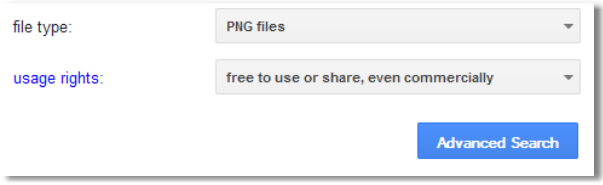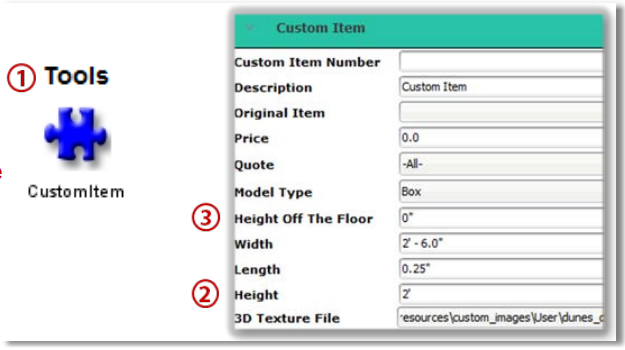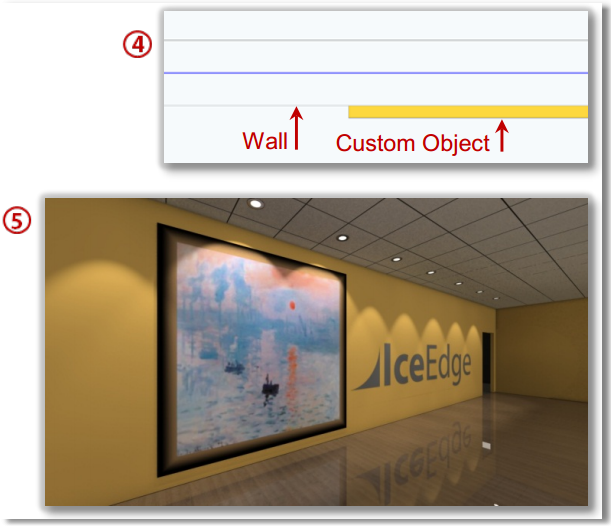Fully personalize your client's space with logos and custom wall art.
Getting Started:
Either create an image or use one you have the publishing rights to.
TIP: Finding custom images online
•In your search engines' 'Advanced Search' options, find the usage rights filter and select something similar to 'free to use or share, even commercially.' Here is Google's:
•PNG file work best for logos if you want transparency to apply in ICE 3D.
Creating custom wall art in ICE:
1.Insert a custom object into ICE from the Tools folder.
2.The custom object needs to be the EXACT proportions of the original image. Adjust the dimensions in the Properties menu. The length (thickness in this case) of the custom object should be small:
•Logo ~ 1/4" •Artwork ~ 1"
3.Adjust the "Height Off The Floor" (to the bottom of the Custom Object) to place the painting at the desired height.
4.Place the custom object against a wall so they touch.
5.Enjoy your master piece! |
|