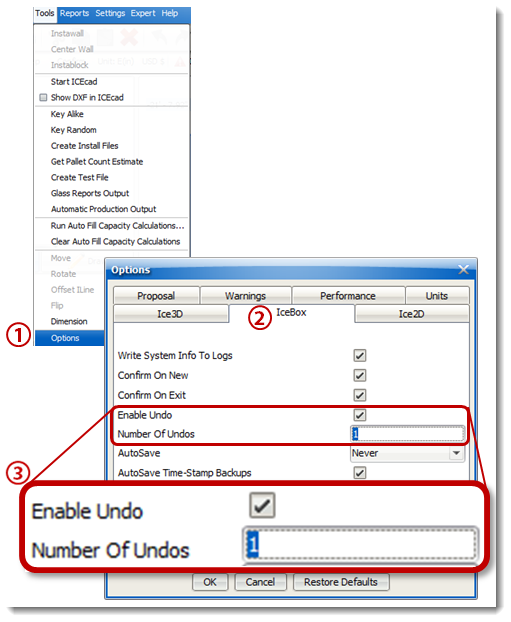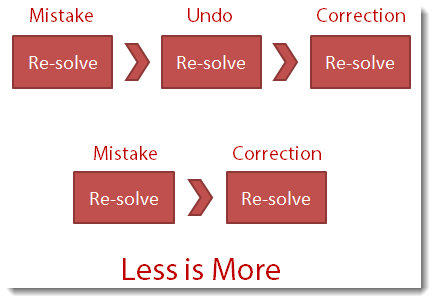Less is more when it comes to setting your CTRL+Z limit in ICE
What’s in it for you: Optimize your system’s performance by keeping the Undo limit low. How you do it:
1.From the Tools drop down menu, choose Options 2.On the IceBox tab confirm ‘Enable Undo’ is checked 3.Adjust the Number of Undo's to 1
We recommend setting your limit to one Undo. 64-bit users can set their limit to three if needed. 32-bit users should stick with one Undo.
Why can’t I set my Undo limit to 1,000?
Unlike CAD software, ICE re-solves each time you make a change to your file, even when you Undo. Since ICE re-solves with every change, you see the results of your edit immediately and know right away if the change you made is correct. This instant feedback means an infinite number of Undo's doesn't make sense and is why we suggest you set your number of Undo's to one.
Undo Tips:
•Make sure your Undo option is enabled with one Undo (unless told otherwise by ICE support), especially before making a large edit, like changing the finish on every wall or workstation panel, in your layout.
•In many cases it is easier to keep going forward than Undo’ing your mistake. For example, if you change the wall or panel height but you enter the wrong height, clicking Undo will require a re-solve. Then, you would input the correct height which would require another re-solve. Save time by entering the correct height after the initial mistake, which will only require one more re-solve instead of two. |
|