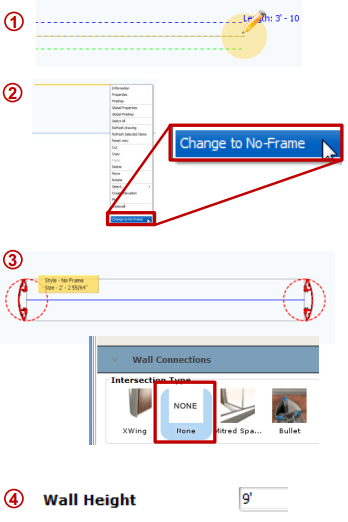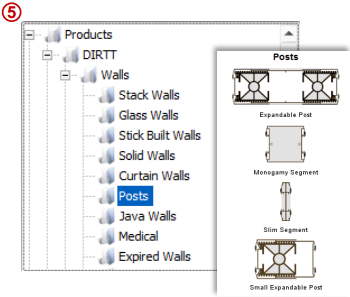How to draw extra Posts for stock or on-site fixes to increase your order accuracy
What is it?
Increase your order accuracy when extra posts are needed by using this DIRTT PM recommended method. This eliminates back and forth later and ensures your project in manufactured correctly.
What's in it for you:
•Streamlines your ordering process •Improves accuracy of properly specifying extra posts when needed •Use 3D to confirm what you specified
How you do it:
1.Draw a small section of any wall style 2.Right-click the wall style and select Change to No Frame 3.Select both end caps (Ctrl + select), right-click and select Properties and change the Wall Connections to None 4.Select the i-line, right-click and select Properties, specify the wall height 5.Select Posts from the DIRTT product palette and stamp into your wall segment, apply finishes |
|