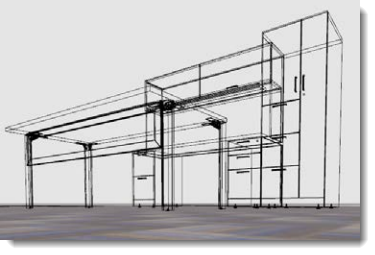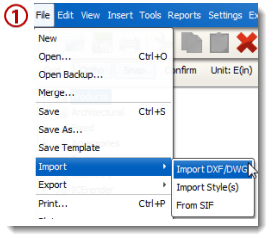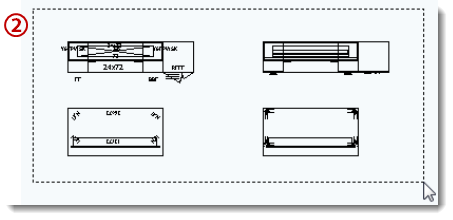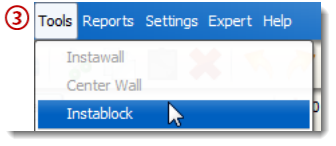Instablock DWG or DXF files of furniture typicals in ICE.
What are we talking about?
Turn furniture typicals of DWG or DXF files (provided by manufactures) into models in ICE that include information for individual components like table tops, screens and hardware.
What's in it for you?
•Work faster by using the product information already provided in the DWG or DXF file by the manufacturer
•Ensure all the parts and pieces for each furniture typical are included in your specification and quote
How you do it:
1.In ICE, go to File » Import » Import DXF/DWG to bring your model into ICE.
2.Box select the imported DWG or DXF model in ICE 2D.
3.Select Tools » Instablock » Finish.
Congratulations, your model (and its information) can now be used in ICE.
Advanced ICE tip:
Bring in your SIF file to apply finishes to the model you Instablocked.
|
|