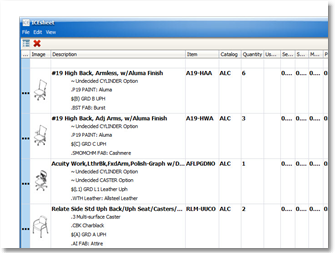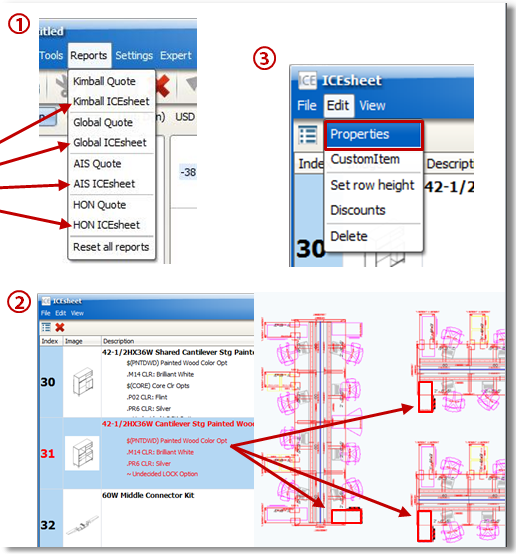The Property Editor you never knew existed.
Who can use it:
ICEsheet requires a license and is available for any Experience or Vivid furniture catalog.
What’s in it for you:
"Quickly change properties on similar items "Easily locate items in ICE2D "Edit in a familiar spreadsheet interface
How You Do It:
"Open ICEsheet for your manufacturer from the Reports pull-down menu
"In ICEsheet, highlighting the line item selects ALL of those items in the layout
"Once highlighted, go to Properties by either right-clicking or the Edit pull-down menu. Changing any Property or Finish will update all the items selected
Advanced ICEtip:
Use ICEsheet to locate a wayward finish in your layout. This is very helpful on larger layouts to locate and identify items with the wrong finish. |
|