1.Repeat the steps in Creating a Main DIRTT Layout.
2.With the Project Name_DIRTT Layout open, click the Insert tab.
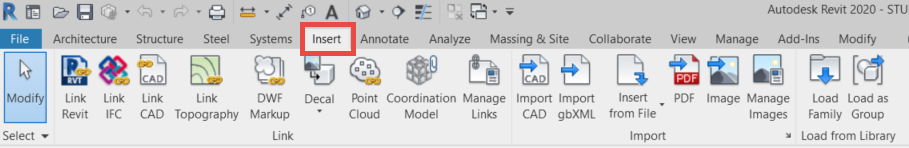
3.Click Link Revit.
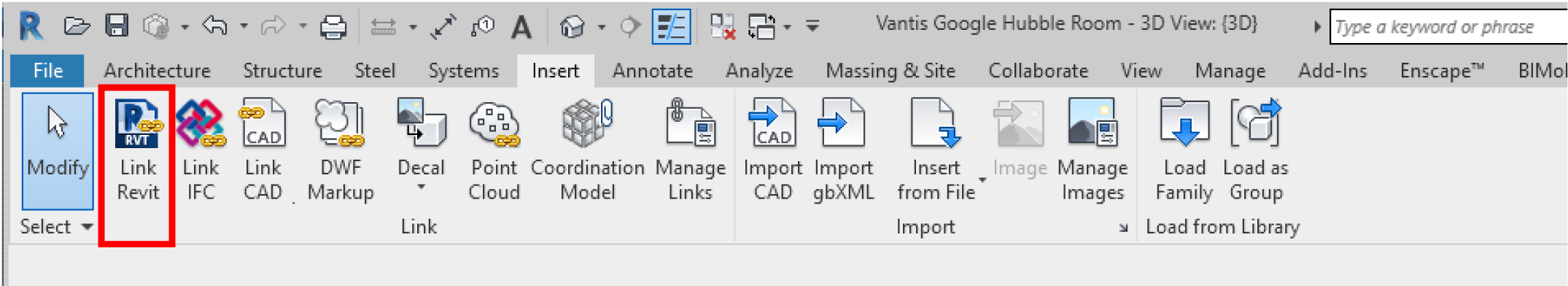
4.Navigate to your Architectural Base Building Revit file.
5.In the Positioning dropdown select Auto – Origin-to-Origin Coordinates and select Open.
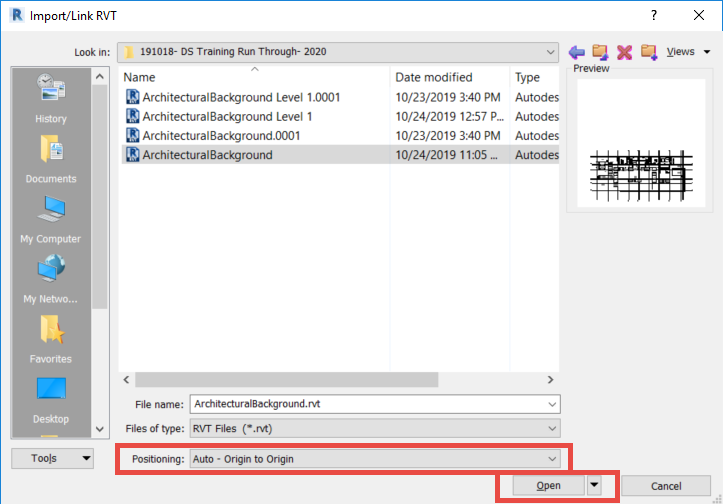
6.Save your Project.
Related Links
•Acquiring Architectural Model Levels