With the Base Building in place, you’re ready to add your DIRTT Floor Plan Levels to the Architectural Base Building floor plan levels.
1.In your coordinated Project Name_DIRTT Layout file, double-click the East elevation in your Project Browser.
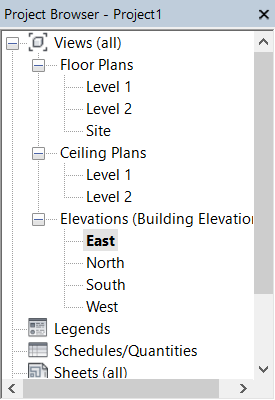
2.Click the Collaborate tab.
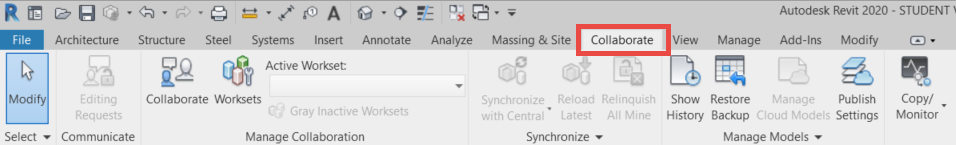
3.Click Copy/Monitor.
4.Click Select Link.
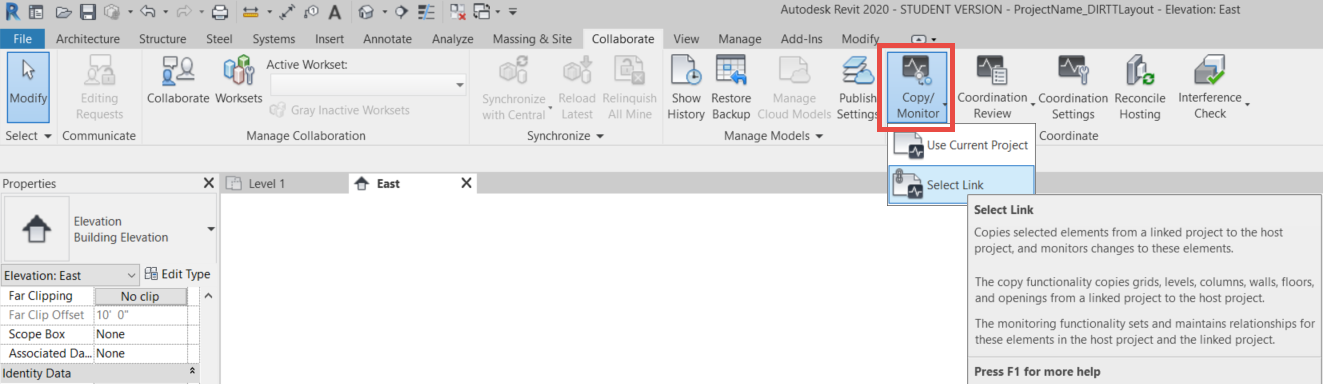
5.Hover over the Architectural Base Building model until a blue outline surrounds it.
6.Click once.
7.Click Copy in the context ribbon that appears.
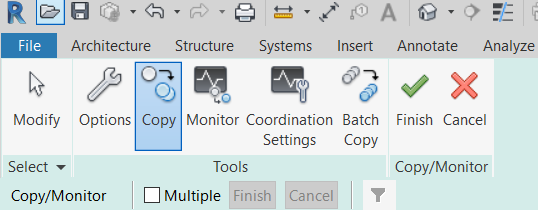
8.Check the Multiple box.
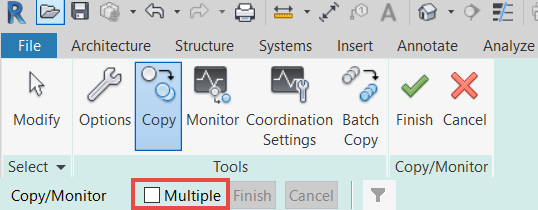
9.Box select all the linked Architectural Base Building Model levels. The selected levels will turn blue.
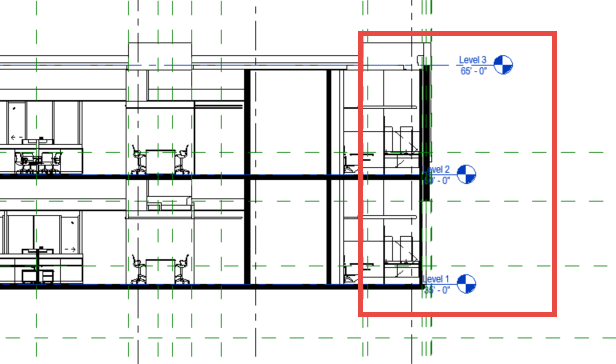
10. Click the small Finish button. The Architectural levels are now linked to the Project Name_DIRTT Layout file.
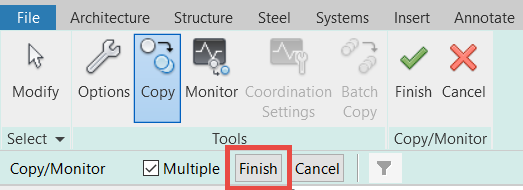
Related Links