1.In Revit, close any Revit models that are currently open.
2.Click the File tab.
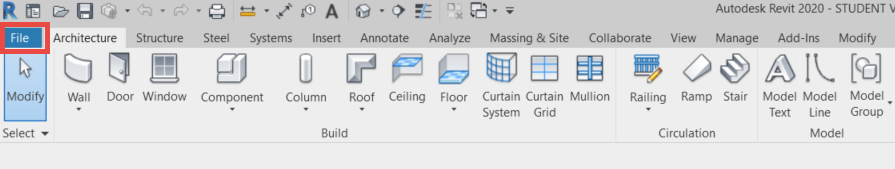
3.Click New.
4.Select Project.
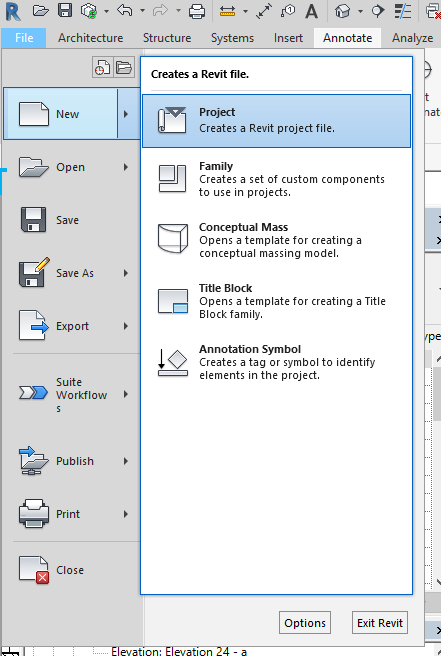
5.From the dropdown menu, select Architectural Template and click OK.
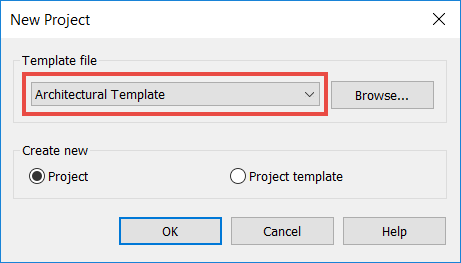
6.Go to the File menu and click Save As.
7.Select Project.
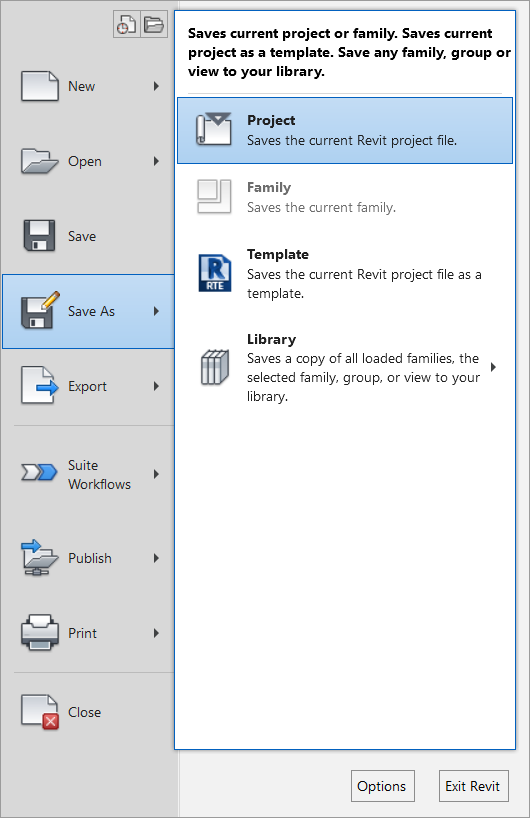
8.Save the project as Project Name_DIRTT Layout, unless instructed.
9.Click Options in the Save As window. Set the Maximum backups to 1 to limit the number of backups on your computer.
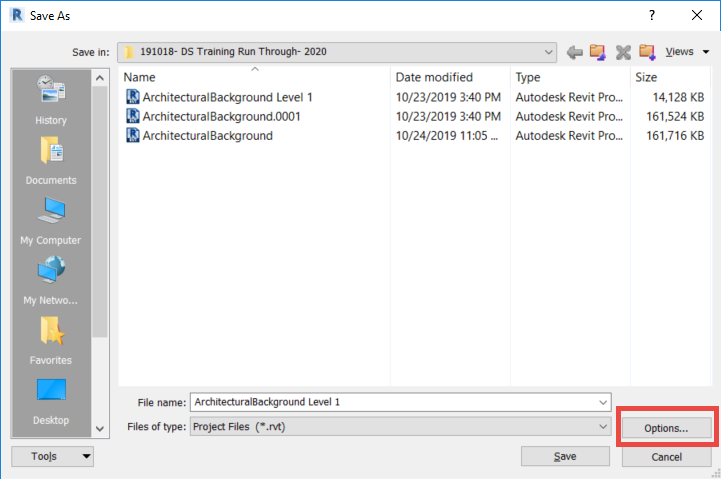
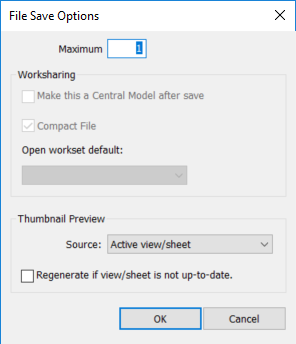
10. Click OK.
11. Click Save.
12. This is the file you will use to bring in the DIRTT project and coordinate it with the Architectural Base Building.
Related Links
•Linking and Positioning Models with Shared Coordinates
•Linking and Positioning Models with Origin-to-Origin Coordinates
•Acquiring Architectural Model Levels