To insert a Wall Box:
1.Select DIRTT Power from the Product Tree on the left hand side of the page. Selections can be made according to ceiling or floor distribution, depending user preference.
NOTE: It is important to first place splitters where the drops will be located. Initially placing splitters helps ICE connect everything with the best possible routes thus providing a more accurate solution if Auto Connect is used later.
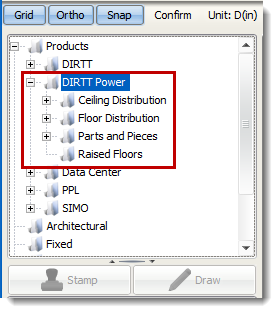
2.Select Ceiling or Floor Distribution » Wall Boxes.
3.Select the desired Gang » Decora, Standard, United Kingdom, or Universal.
4.Place the Wall Box in the ICE 2D screen where desired.