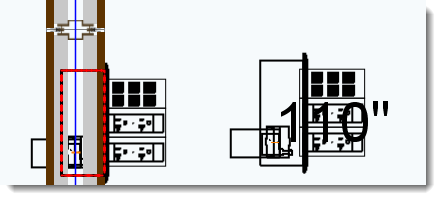Creating typicals for your solution can save you time.
To create DIRTT Power Typicals:
1.Place a wall box or floor box gang into your plan.
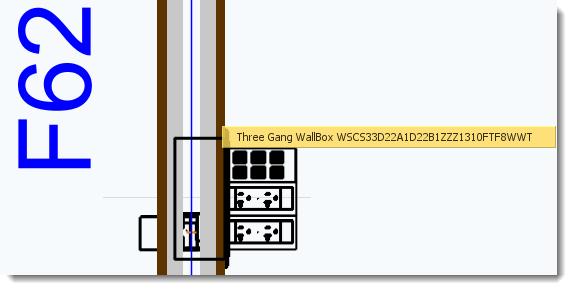
2.Select the item.
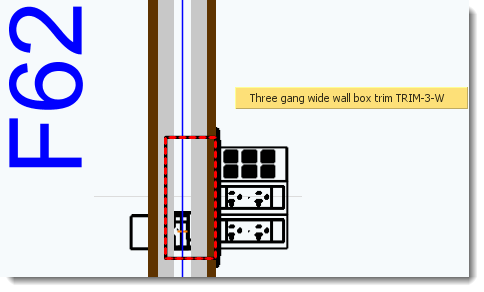
3.Right-click and select Properties.
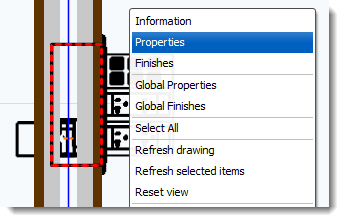
4.Make edits to the item for your individual equipment.
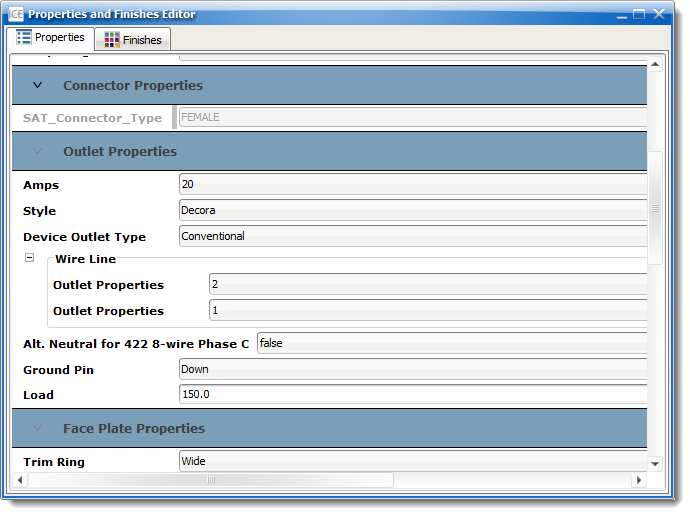
5.Highlight the wall box and press Ctrl + C on your keyboard to copy.
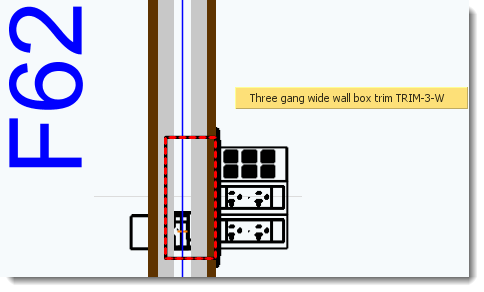
6.Move the cursor to the desired place and press Ctrl + V to paste your item. You can now stamp the item as needed.