In AutoCAD, Custom Items appear on the ICE Custom Items layer. Custom Items include the following items, which come from three separate folders in the ICE Product Palette:
•Write On: Write On surfaces
•Custom Accessories: Custom Box, Custom Horizontal Surface, Custom Vertical Surface
•Tools: Custom Item
This image shows these three folders and their contents in the ICE Product Palette:
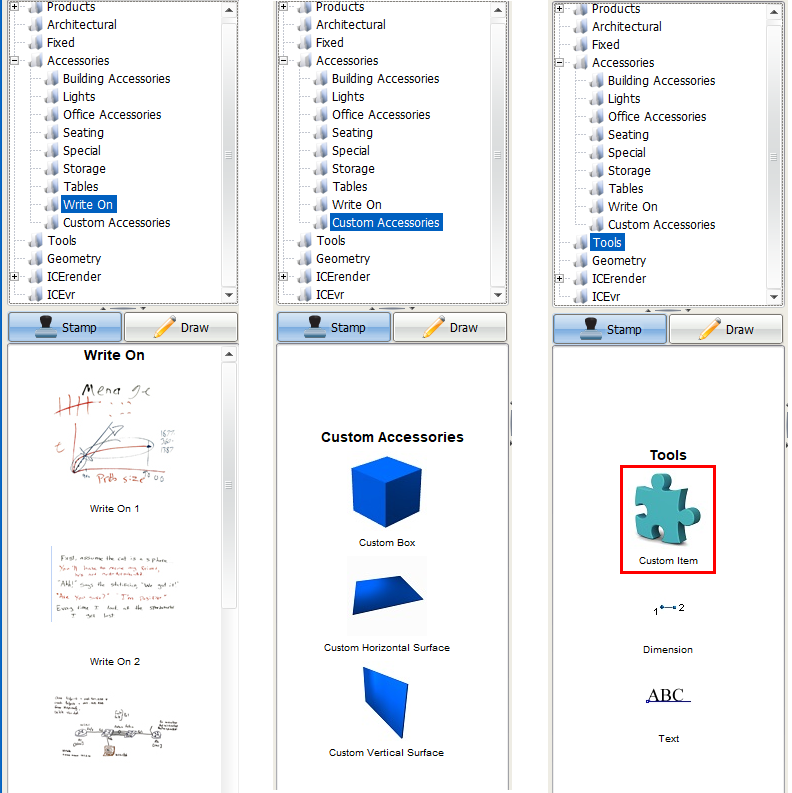
This image shows Custom Items on the ICE Custom Items layer. In this example, ICE Custom Items is blue, but the layer color out of ICE varies:
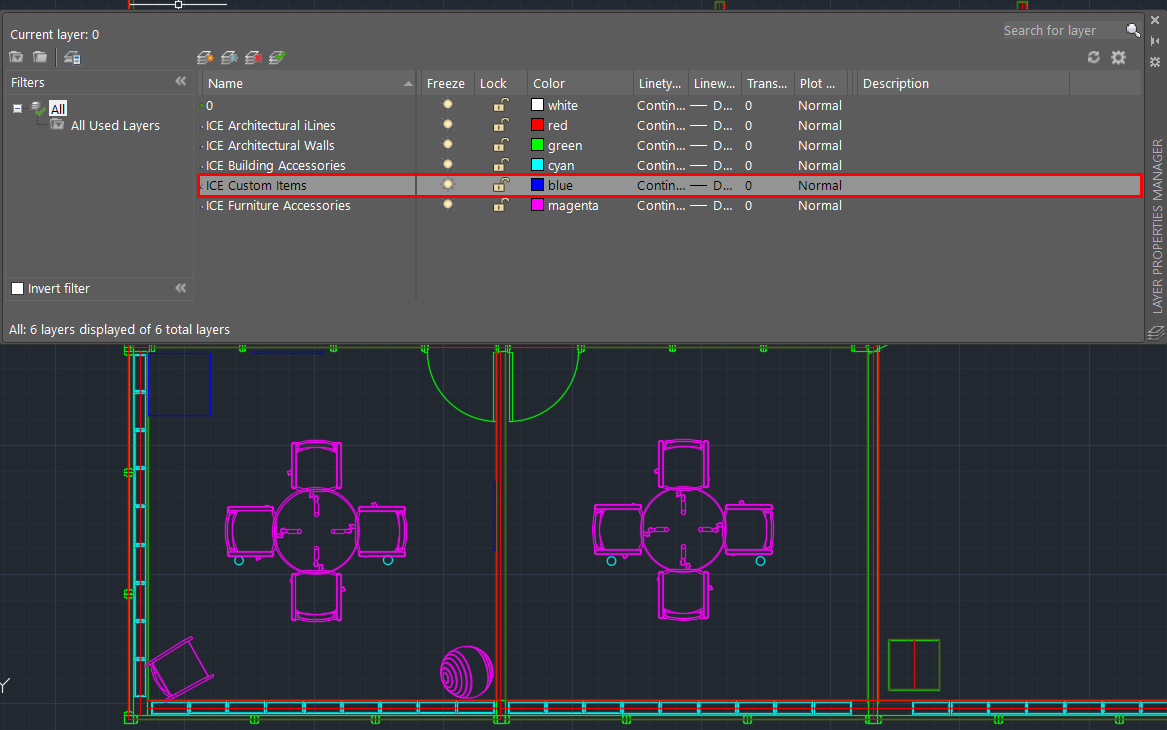
Related Links:
Topic last updated on 3/16/2023.