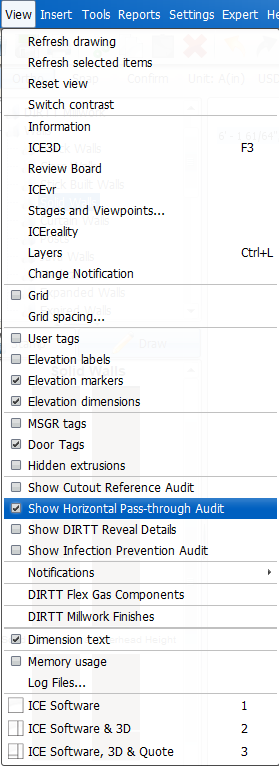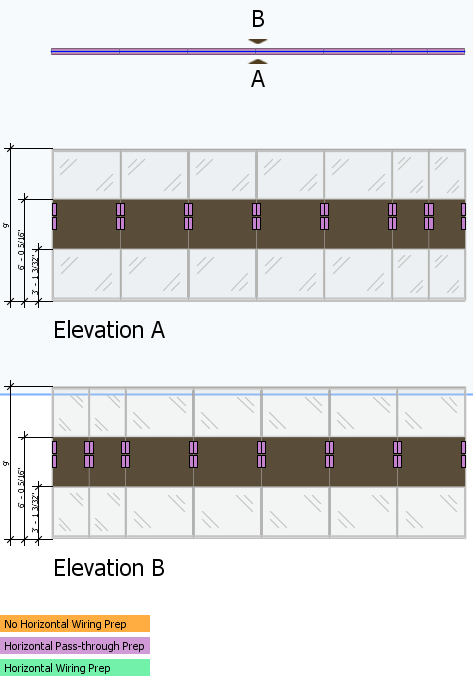The Show Horizontal Pass-through Audit function displays color-coded lines within an elevation to locate milling for Horizontal Wiring and Horizontal Pass-throughs. When you go to the View menu and select Show Horizontal Pass-through Audit, a legend appears in the bottom left-corner of ICE 2D plan view. This legend provides a color-coded key to understanding the Horizontal Pass-through Audit. The audit displays three possible statuses:
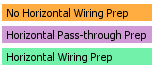
No Horizontal Wiring Prep
If horizontal wiring or horizontal pass-through have not been specified for wall module within an elevation, the No Horizontal Wiring Prep status appears on the elevation: two parallel oranges lines run along outside edge of the tiles that receive the horizontal wiring prep or pass-through.
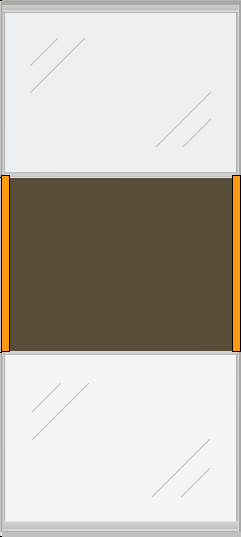
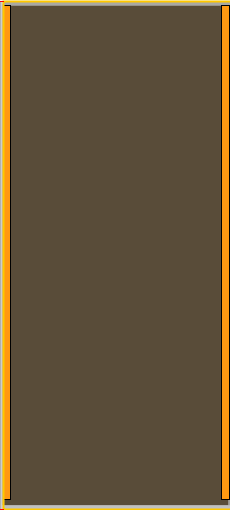
Horizontal Wiring Prep
If horizontal wiring prep has been specified for wall modules within an elevation, the Horizontal Wiring Prep status appears on the elevation: two parallel green lines run along outside edge of the tiles that receive the horizontal wiring prep. When you specify Horizontal Wiring Prep, the factory prepares the frame by cutting a hole in the Angus for the wires to pass through.
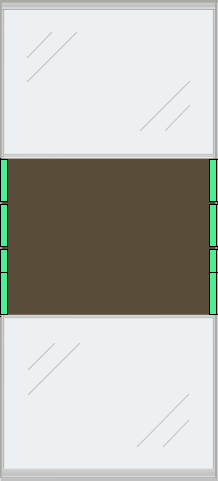
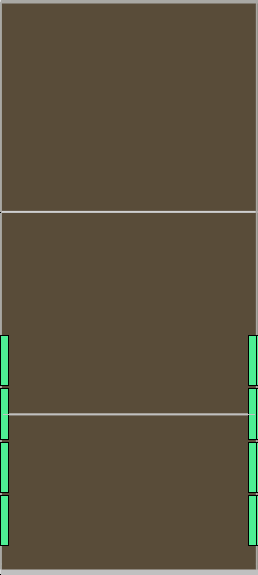
Horizontal Pass-through Prep
If horizontal pass-through prep has been specified for wall modules within an elevation, the Horizontal Pass-through Prep status appears on the elevation: two parallel pink lines run along outside edge of the tiles that receive the horizontal pass-through prep.
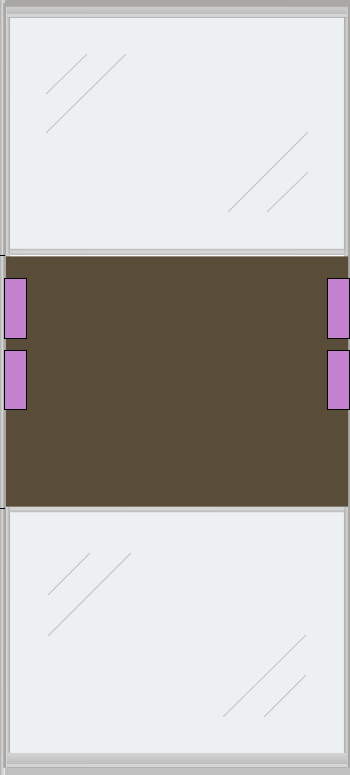
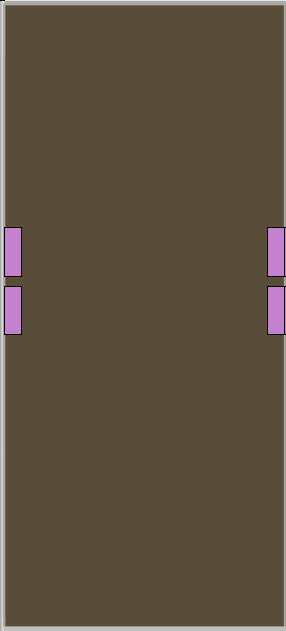
See Also: Horizontal Wiring