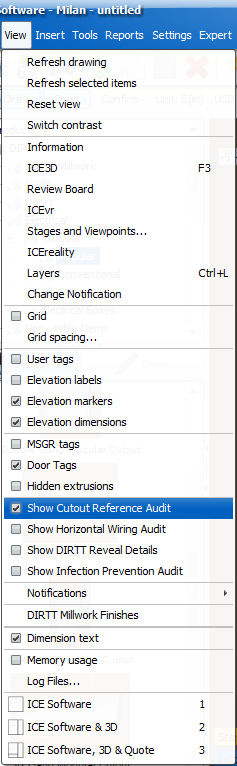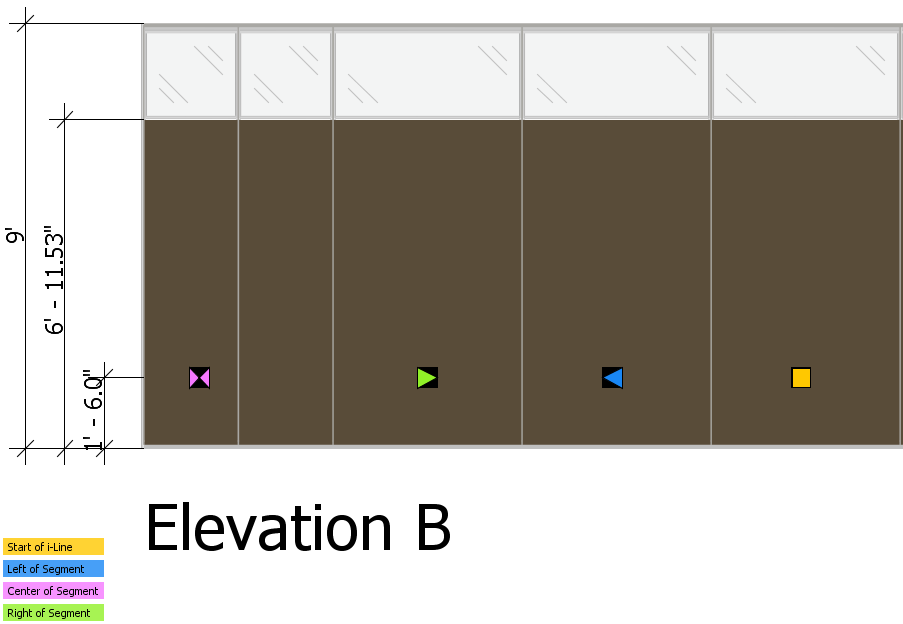The Show Cutout Reference Audit function displays multiple color coded shapes within the Elevation to indicate whether the cutouts’ location is referenced from Start of i-Line, Left of Segment, or Right of Segment. A legend appears in the bottom-left corner of ICE 2D that explains this color coding.
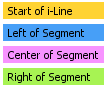
Start of i-Line
Cutouts that have locations referenced from the Start of i-Line are represented as a yellow rectangle. This is the default cutout reference location.
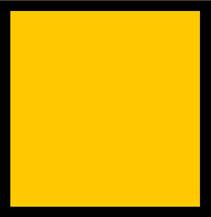
Left of Segment
Cutouts that have locations referenced from the Left of Segment are represented as blue triangles.
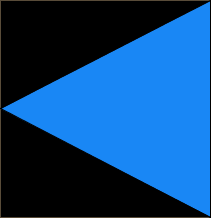
Right of Segment
Cutouts that have locations referenced from the Right of Segment are represented as green triangles.
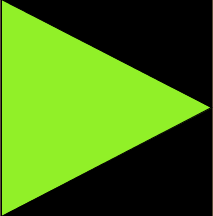
Center of Segment
Cutouts that have locations referenced from the Left of Segment are represented as two pink triangles.
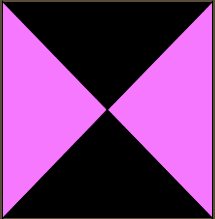
See Also: