Hang Type refers to the wall type that Casework will be hung on, Architectural or DIRTT Walls. When selecting the Hang Type, the appropriate brackets will be included in the DIRTT Casework quote.
To determine the Hang Type:
1.Select the Casework component.
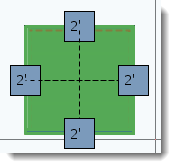
2.Right-click and select Properties.
3.Check the box next to Hang Type under Select the Objects to edit.
4.Under the Hang Type section, select the Hang Type for hanging Casework from the pull-down menu.
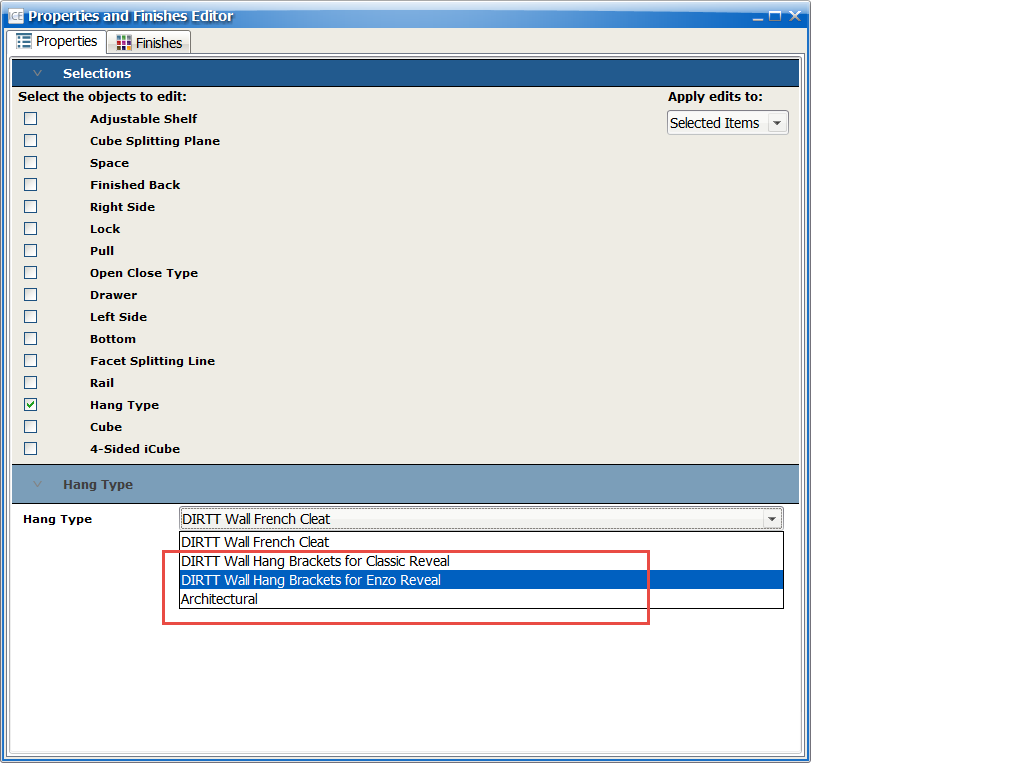
See Also: Adjusting Surface Thickness