Users are able to manually adjust the surface thickness of a casework component within ICE 2D. Adjusting the surface thickness will automatically determine which length of bracket is used to secure the casework component to the antler in the wall. Users can also determine whether the antler will be hidden (the default setting) or visible.
For further clarification, refer to the instructions outlined below.
1.Select the Casework component.
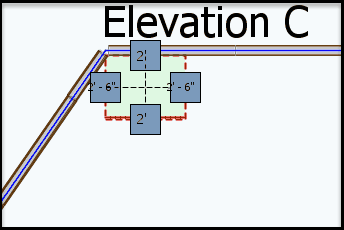
2.Right-click and select Properties.
3.Under Hang Type, select DIRTT Wall Hang Brackets for either Classic or Enzo Reveal.
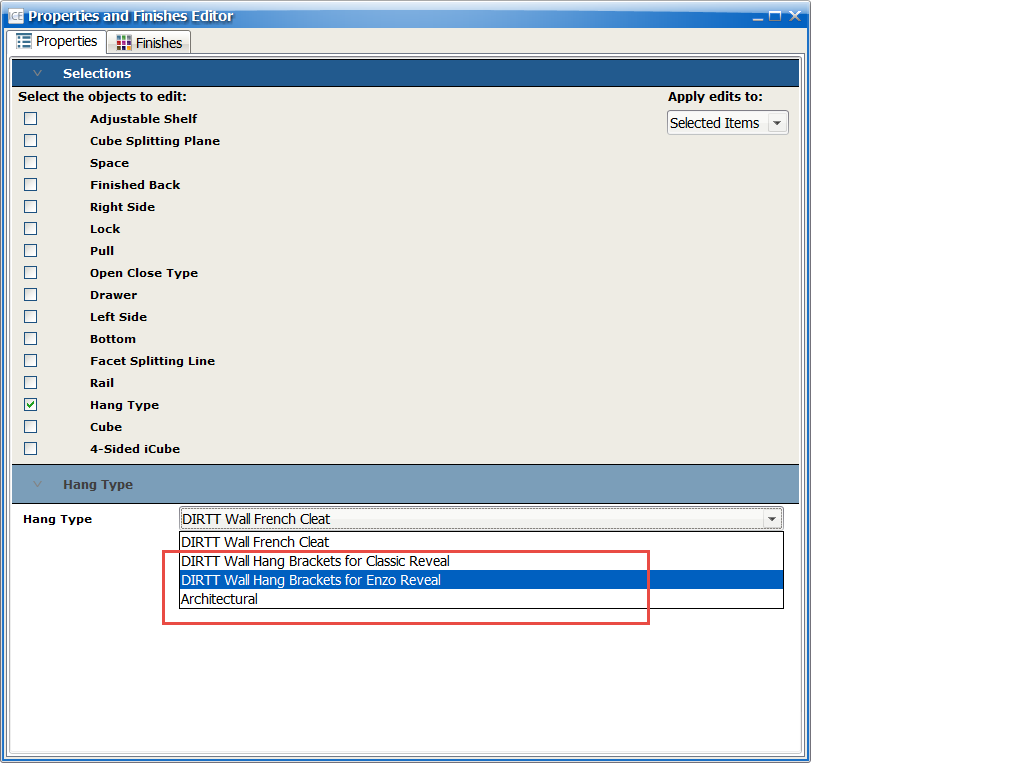
4.Under Antler, select either Hidden or Visible depending on preference.
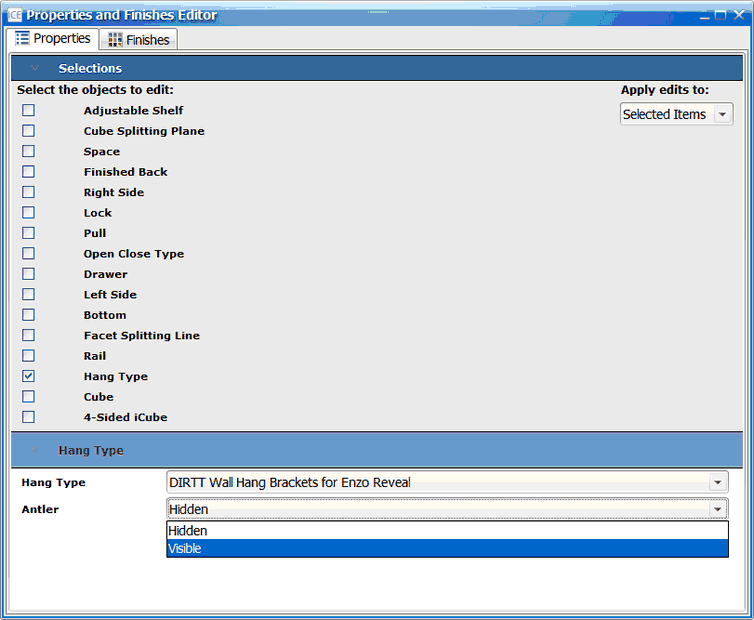
Hidden Antler:

Visible Antler:

5.Under Surface Thickness, select the thickness of the surface that will be placed on top of the cabinet.
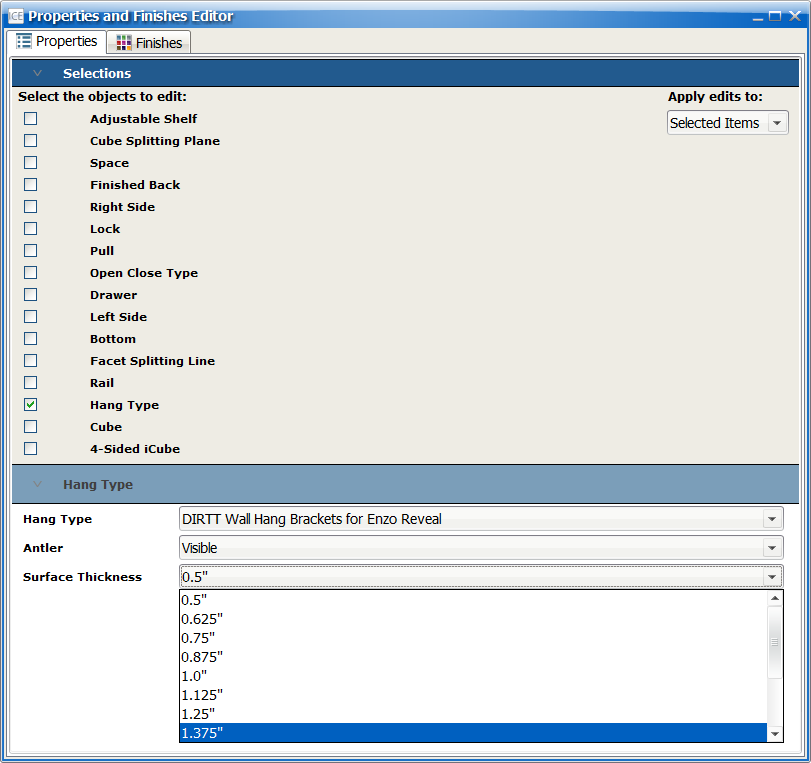
Note that the selected surface thickness determines which brackets will be used to accommodate the chosen reveal.