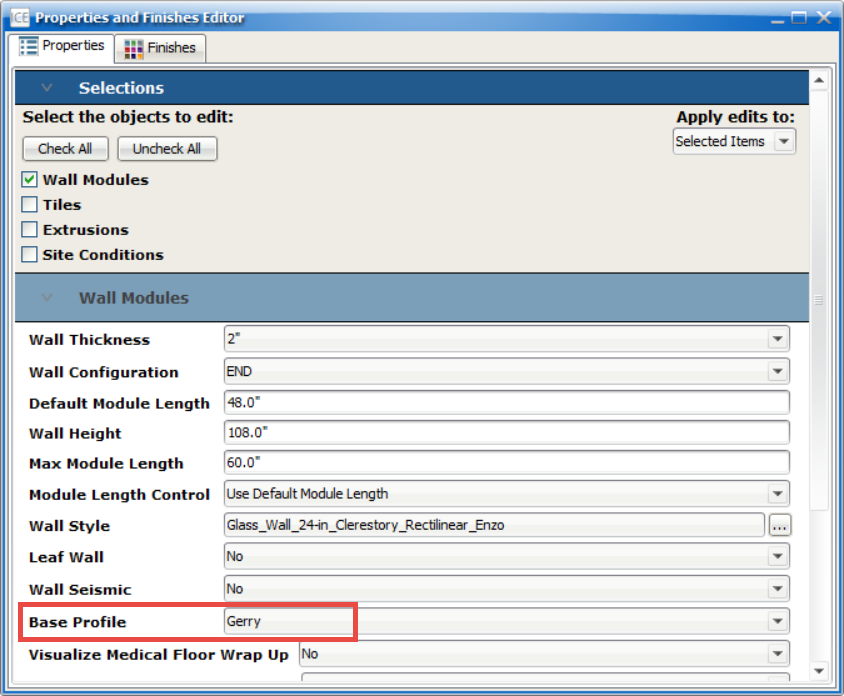Inspire can only be specified with the regular Gerry base trim solution and a unique base track detail in ICE. Inspire has a normal leveling capacity and is unavailable as a seismic wall.
To specify a Gerry base
1.Draw an Inspire wall in ICE 2D plan view.
2.Select the Inspire wall.
3.Right click the wall and select Properties from the list of options that appears, or click Properties from the secondary toolbar in ICE 2D.
4.Check the Wall Modules check box to display the properties for that section.
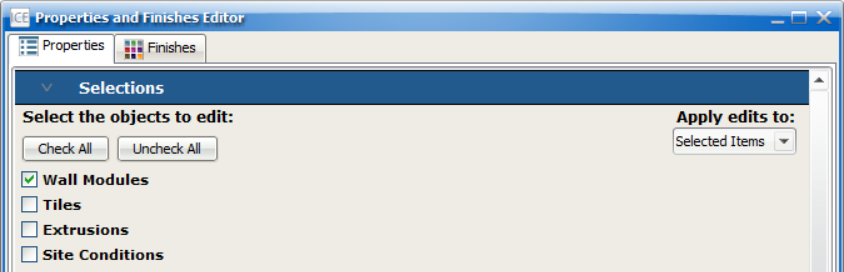
5.Confirm the Base Profile is listed as Gerry or Low Profile.