In the Style Manager you can export a style so that you or another ICE user can import it into another ICE file. Exporting styles allows you to share commonly used project styles with other ICE users who are working on the same project.
1.In the Product Palette, right-click on the style that you want to export, and choose Edit Style.
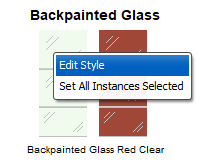
The Style Manager opens with your selected style.
2.Click Save to Disk.
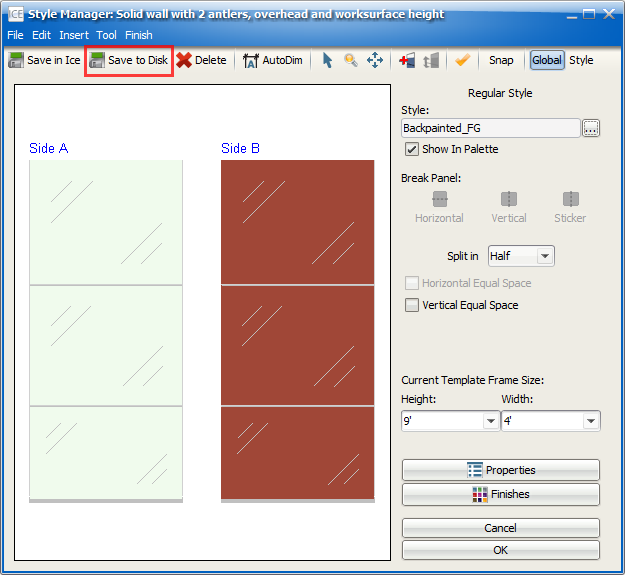
The Save Style dialog opens, showing the Style Name, Style Description, and Product Palette location for your selected style.
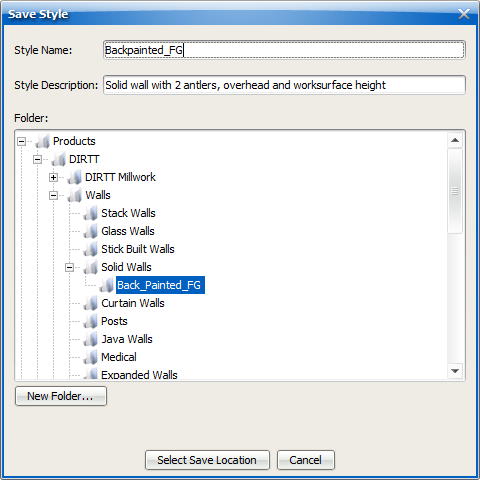
3.To export the selected style, click Select Save Location.
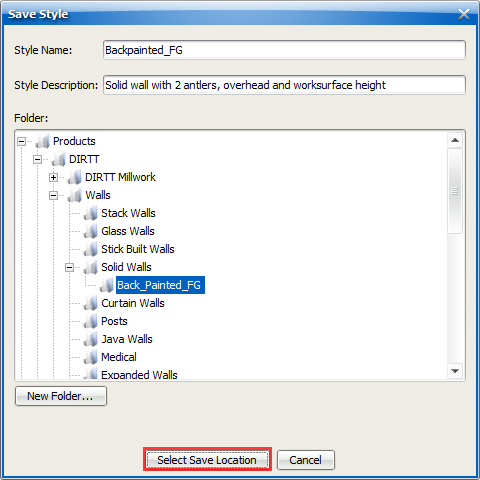
The Save dialog opens. The style name from ICE automatically populates the File Name field.
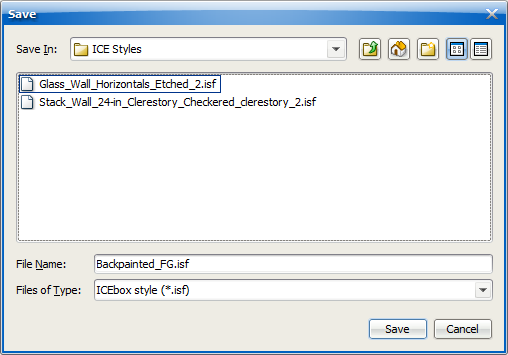
4.Navigate to the save location for your style, and click Save.
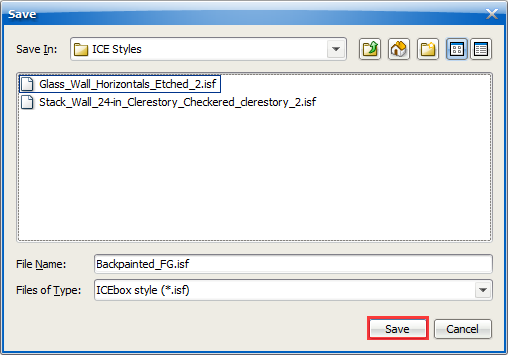
Related Links:
Topic last updated on 3/16/2023.