You can export all of the user styles in an ICE file to a specified folder location. Exporting all styles allows you to share commonly used project styles with other ICE users who are working on the same project.
1. ICE 2D plan view, go to the File Menu and select Export Style(s).
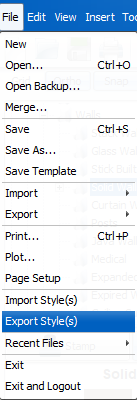
2.Navigate to the save location, and click Export.
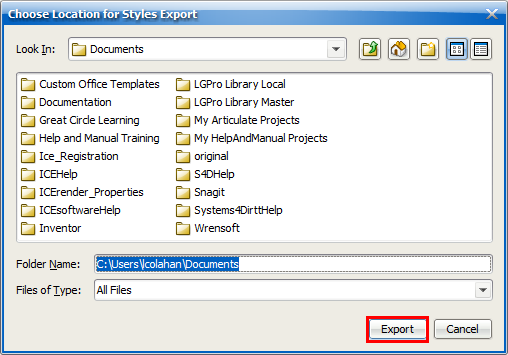
ICE creates a date and time-stamped folder for the exported styles in the specified location. You can share this folder with other ICE users, and they can import the styles into ICE.
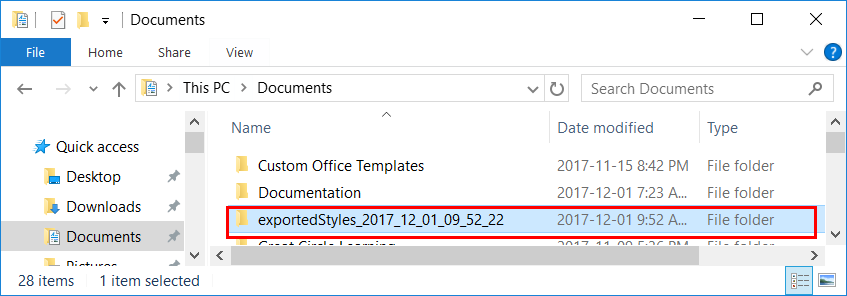
Related Links:
Topic last updated on 3/16/2023.