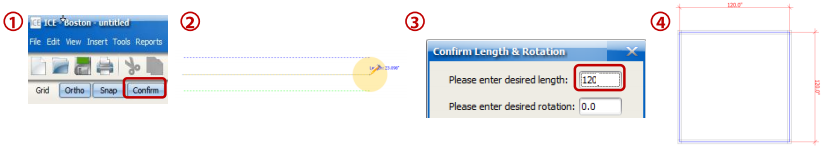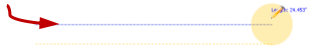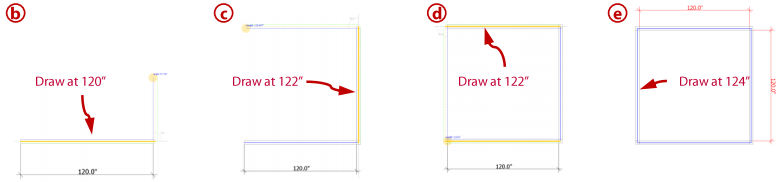ICE gives you several ways to create accurate layouts.
What are we talking about: We are often called upon to create a layout based on very specific dimensions. The best way is to import the DWG plan from the client/architect. For drafting from scratch, here are some time-saving instructions.
What's in it for you: •Create dimensionally accurate layouts •Make manual drafting a quick, pain-free process
How you do it (Drawing a 10'-0" x 10'-0" room): A.If the dimensions are to the center of the walls: Since ICE defaults to drawing from the centerline for everything, this is simple: 1.Turn on Confirm 2.Draw your wall/arch wall/workstation panel run in the direction needed 3.Enter 120 in the Confirm dialog box 4.Continue around the room, repeating the same process for all four walls
B.If the dimensions are to the inside of the walls: 1.Repeat the steps above but use 120+ the thickness of the walls or panels as the length of the walls. So for a 4" thick wall the lengths would be 124 2.Alternately, you could use the Period key to offset the walls as you draw them to align with the inside edge of the room:
a.For the first wall/arch wall/workstation panel run, repeat steps A1, 2, 3 above b.For the next wall, snap to the end of the first wall and begin drawing in the direction needed. Press the Period Key until the inside edge aligns with the end of the first wall c.Enter 122 in the Confirm dialog box d.Draw the next wall, repeating steps b and c e.Draw the final wall, repeating steps b and c, but the length of the final wall is 124 and should appear automatically and is a good check you've drawn everything correctly
|