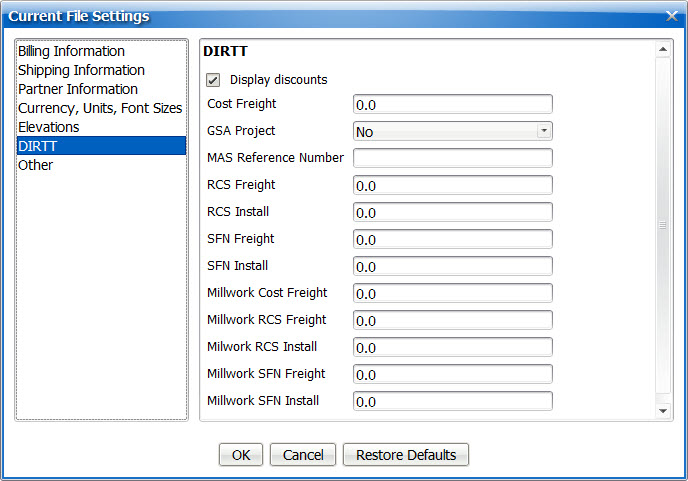Current File Settings allow users to specify file settings for individual ICE files. When ICE files are saved, Current File Settings are maintained. This means that Current File Settings for a single ICE file will be preserved, even when the files are shared with other ICE users. To access Current File Settings, go to Edit/Current File Settings.
When the DIRTT catalog is installed, a separate DIRTT section appears in Current File Settings. Use DIRTT settings to designate a project as GSA and add Install and Freight values to the DIRTT and DIRTT Casework RCS and SFN quotes (if required).