In the DIRTT section of Current File Settings, you can use the GSA Project menu to turn GSA discounting on and off.
1.In the Edit menu, choose Current File Settings.
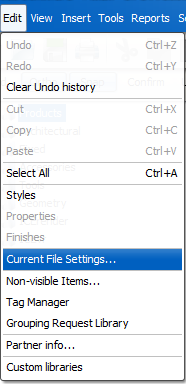
2.Click DIRTT.
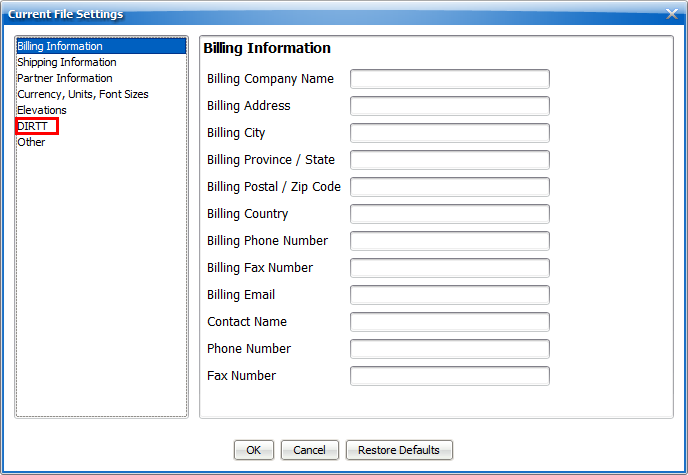
3.In the GSA Project menu, choose Yes to turn GSA discounting on, or choose No to turn GSA discounting off.
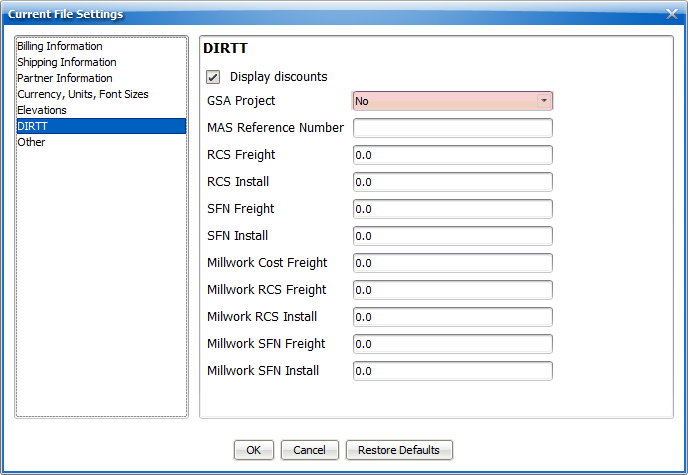
2.Click OK.