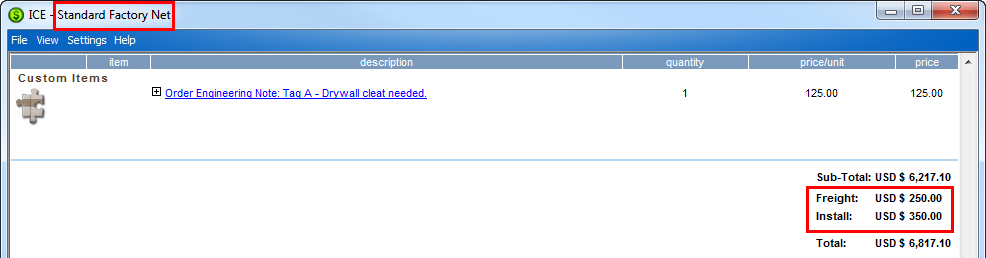Use the SFN Freight and SFN Install fields to add Freight and Install values to the SFN quote. The values that you enter in these fields will appear on the SFN quote and will be added to the total.
1.In the Edit menu, choose Current File Settings.
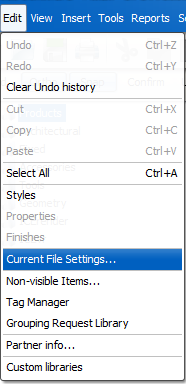
2.Click DIRTT.
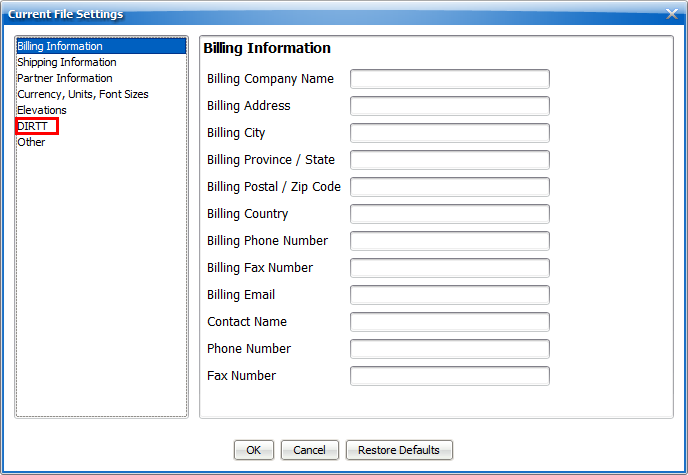
3.Enter a value in the SFN Freight and/or SFN Install field(s).
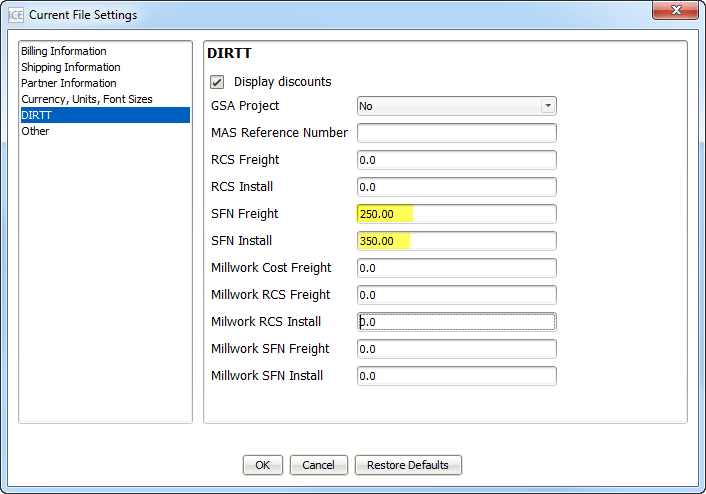
4.Click OK.
The value that you enter appears on the SFN quote.