Depth of field (DOF) is a characteristic of a camera that can be used to enhance the image composition of the photo. Depth of field is the distance between the nearest and farthest objects in a scene that appear acceptably sharp or clear in an image. The magnitude of the sharp area is affected by several factors: distance between the camera and the subject, focal length and aperture.
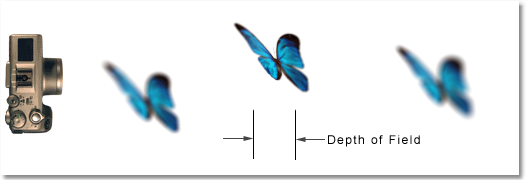
In some cases, it may be desirable to have the entire image sharp, and a large DOF is appropriate. In other cases, a small DOF may be more effective, emphasizing the subject while de-emphasizing the foreground and background. In cinematography, a large DOF is often called deep focus, and a small DOF is often called shallow focus.
To control the Depth of Field:
1.Under the Camera tab, check the Enable box under Depth of Field.
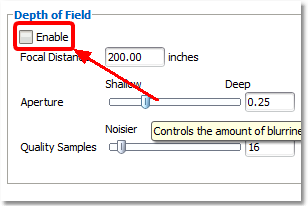
2.Adjust the Focal Distance; the distance from a lens to its focus.
3.Use the Aperture slider for adjusting the shallowness and depth of how blurry the foreground and background are. The higher values have more sharpness.
4.Adjusting the Quality Samples control the quality of the blurriness of the foreground and background. The higher values are smoother, but add to rendering time.