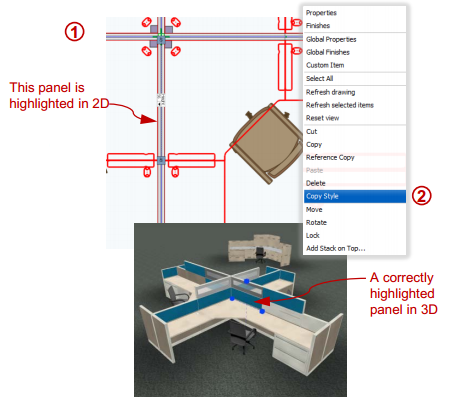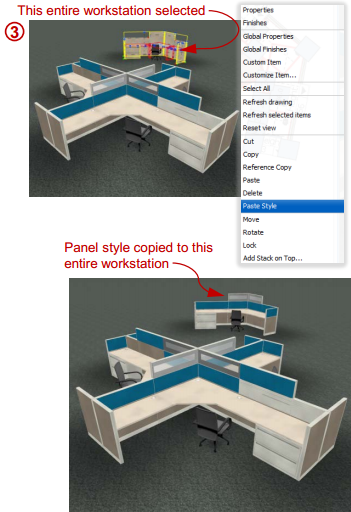For furniture system finishes, use this simple to command to design quickly.
What are we talking about:
Enhanced Furniture Catalogs in ICE have the ability to copy panel styles to other i-Lines.
What's in it for you:
•Quickly apply finishes you have already specified to other workstations •Maintain design consistency across multiple workstations •Copy Panel Styles from one workstation to the next to quickly make design changes and compare pricing
How you do it:
1.In the 2D window, highlight a panel you want to copy by clicking the i-Line until only that panel is selected (typically 3 clicks). 2.Right-click and select Copy Style. 3.Highlight another panel (or multiple panels), right-click and select Paste Style.
Tips on using this feature:
•A single Panel Style can be copied to multiple panels at once by highlighting entire i-Lines. •Panel Heights do not get copied with the Style. Panel Heights will still need to be set manually. •Copying Panel Styles does not affect panel widths. •Panel Styles can only be copied from one panel system to another when valid (i.e. a tackable fabric finish cannot be copied onto a system that does not allow tackable tiles).
Requirements
This command is only available with Enhanced Catalogs that include i-Line intelligence. |
|