To add a backsplash to a surface:
1.Select the surface.
2.Right-click and select Properties.
3.Select the Backsplash check box.
4.Click the Backsplash drop-down box and select Yes.
5.To add a Left or Right Sidesplash, click the Left Sidesplash/Right Sidesplash drop-down box and select Yes.
NOTE: For corner solutions, add Left or Right Extension dimensions.
6.Enter the dimensions for Backsplash Height and Backsplash Thickness.
NOTE: For a COM Backsplash, change Backsplash Type to COM Backsplash.
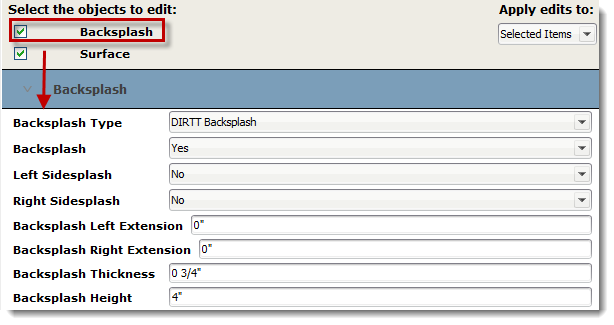

See also:
DIRTT Casework Idea Starters (Surfaces)