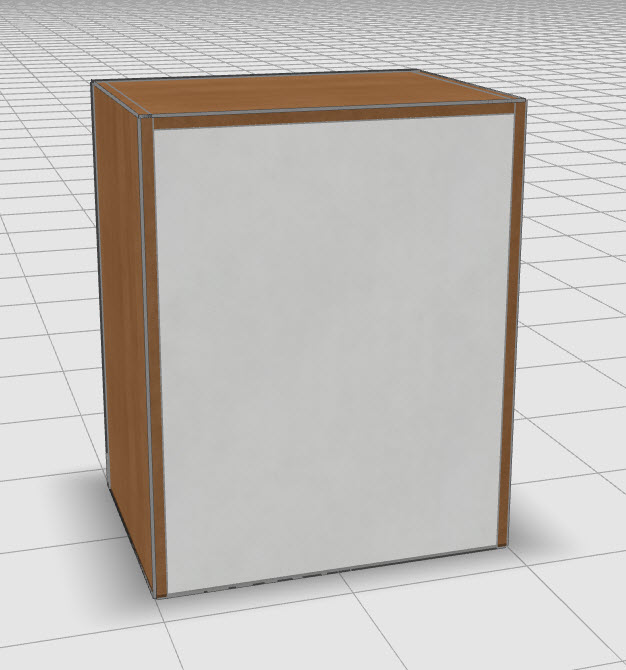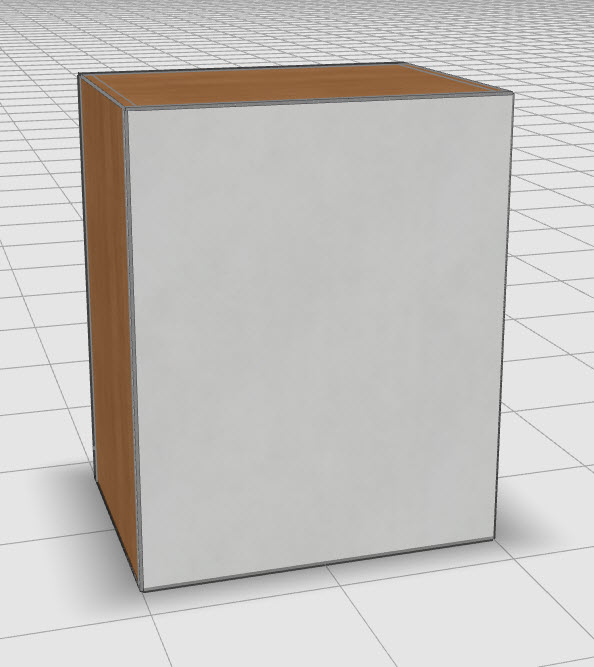You can find the DIRTT Casework idea starters in the Product Palette in the DIRTT/DIRTT Casework folder. You can use these idea starters to create a layout.
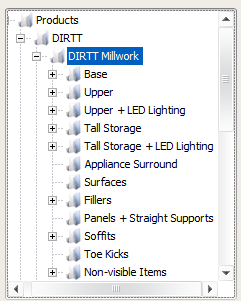
DIRTT Millwork idea starters in the Product Palette
Use the information below to understand how you can use these idea starters in your layout.
Base
The Base folder contains assorted options for floor standing units. The Base folder contains numerous sub-folders that contain different styles of base units. These sub-folders will help you find the perfect unit to start your design.
Upper
Uppers are units that are generally installed on the wall above base units. Like the Base folder, the Upper folder has sub-folders for Doors, Open Shelf Combos, and Paper Flows. However, the Upper folder also has a sub-folder for Lift-up Doors.
Upper + LED Lighting
The Upper + LED Lighting folder contains the same units that you found in the upper folder, but these units include integrated LED lighting.
Tall Storage
The Tall Storage folder contains taller, floor-standing cabinets. These units can be used for storage or as a wardrobe. As in the Base and Upper folders, you will notice sub-folders fir Doors, Doors + Drawers, and Blind Corners, However, the Tall Storage folder also contains idea starters that are unique to Tall Storage units.
Tall Storage + LED Lighting
The Tall Storage + LED Lighting folder has many of the same units from the Tall Storage folder, but these units have integrated LED lighting.
Appliance Surround
The Appliance Surround folder contains a variety of options with panels to surround appliances like refrigerators. These units offer a nice finishing touch to kitchens and break rooms. This folder doesn’t have any sub-folders.
Surfaces
The Surfaces folder doesn’t need sub-folders. The surfaces in this folder are flat panels that are commonly used as counter tops. You’ll find options for DIRTT manufactured surfaces as well as COM surfaces. COM surfaces aren’t supplied by DIRTT; they are procured by the Partner. If you intend to use surfaces, it is a best practice to include them in your design, even if DIRTT is not supplying them.
Fillers
The Fillers folder is split into Base and Upper options. The Base Fillers should be used with base cabinets, and the Upper Fillers should be used with upper cabinets. For Tall Storage, we recommend base fillers.
Panels + Straight Support
The Panels + Straight Supports folder contains components to help with the finishing touches. Straight supports are commonly used to help support counter tops. You’ll also find panels that you can use to create custom appliance panels that give your appliances a more built-in aesthetic.
Soffits
The Soffits folder contains casework components that give a "to-the-ceiling" or "built-in" look to your design. The Soffits folder contains Stacking Soffits and Wall Hanging Soffits. Stacking Soffits sit directly on top of other cabinets. Wall Hanging Soffits, which have cleats and/or brackets so that you can install them on walls.
Toe Kicks are placed under base cabinets and tall storage cabinets to provide structural support. The Toe Kicks folder contains several options that allow you to select which side of the toe kick will be finished.
Non-visible Items
The Non-Visible Item folder contains hardware components for LED lighting. It also contains the DIRTT Casework Custom Item that you can use to add DIRTT casework Non-Visible Items. to your design.