When you have received a Client Idea Starter from the DIRTT Casework Team you will need to merge the ICE files to bring in the new typical. In order to merge an ICE file, you must have one of the two ICE files opened in ICE. This file will be your master file (file A).
To merge ICE Files:
1.In the 2D plan view, select File » Merge.
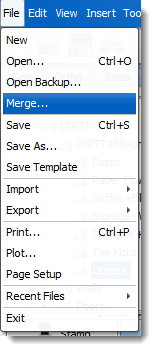
2.In the window that appears, select the new file that needs to be merged into the opened ICE file.
3.Select Open.
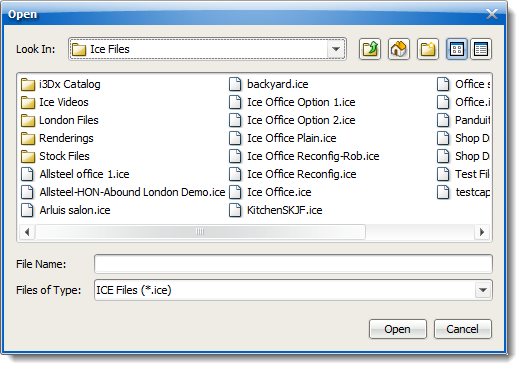
4.Select an Insertion Point in ICE 2D, away from the layout location in file A.
5.Select the Quadrant, this is where file B will merge.
6.The two files should be merged.
NOTE: If an error message pops up, click OK on all of them for the file to be merged correctly.