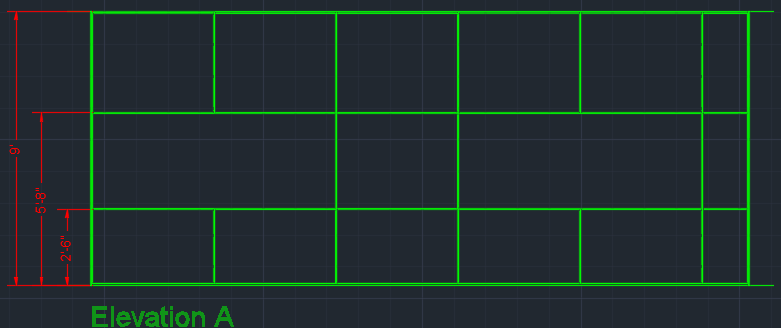In ICEcad elevations, that show merged tiles, you can see a red vertical line that represents the midline between a pair of frame verticals (also called Anguses). This line does not appear on the merged wall tiles. However, it is visible by default in the ICEcad elevations. You can use the Draw Angus in CAD Elevation property to show and hide this line in ICEcad elevations.
This image shows a merged tile elevation with the visible Angus line:
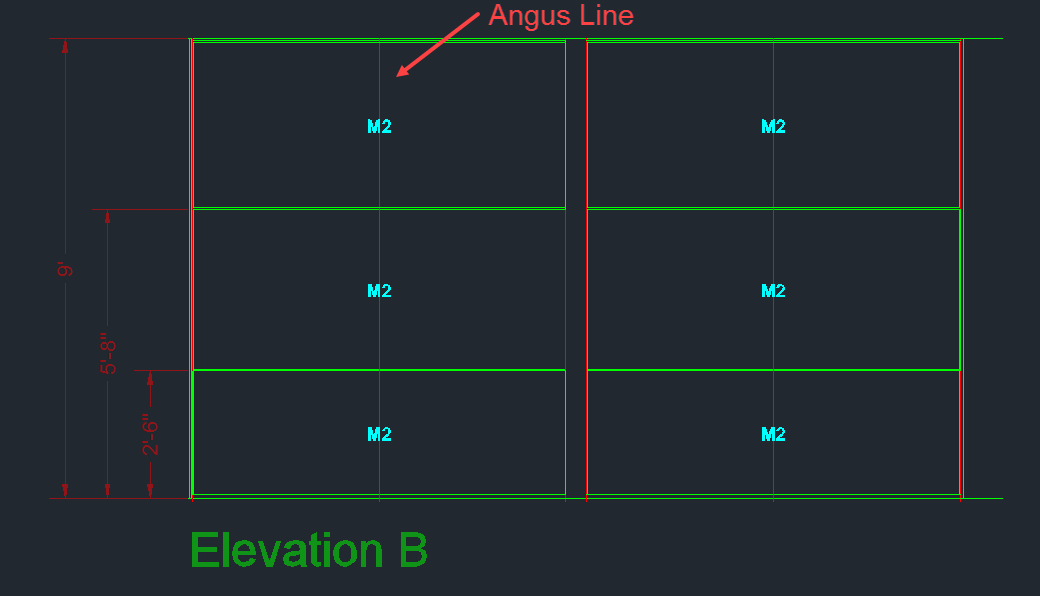
Elevation without vertical joints
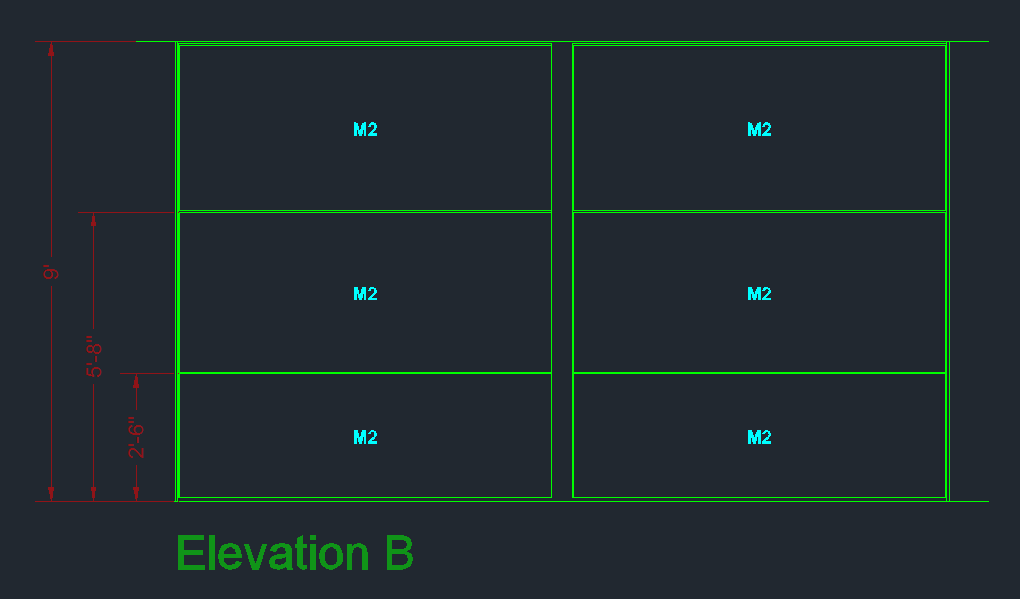
Elevation with vertical joints
To Hide Vertical Elevation Joints
1.In ICEcad, select the elevation.
This image shows a selected elevation with merged tiles:
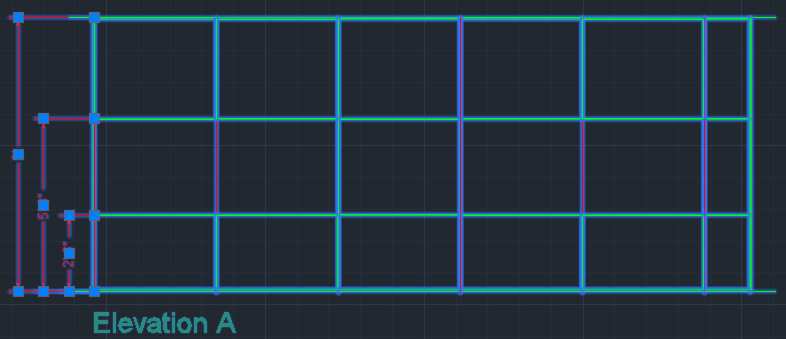
2.Open the Properties Editor.
3.Under, Select the objects to edit, confirm that a check mark appears in the Elevations / Details box.
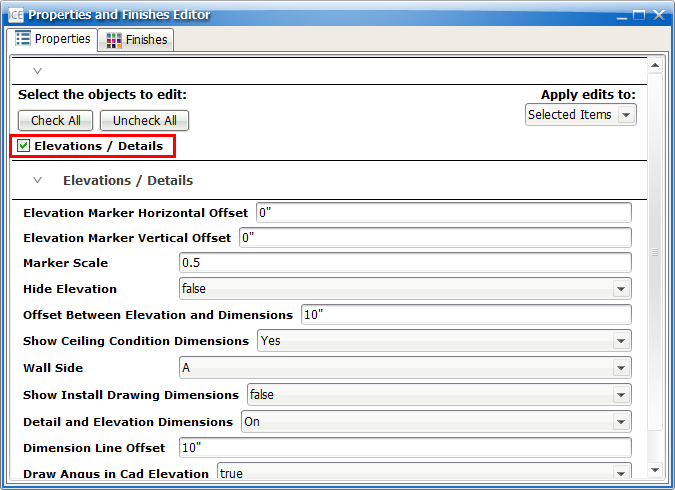
4.In the Draw Angus in CAD Elevation menu, choose false.
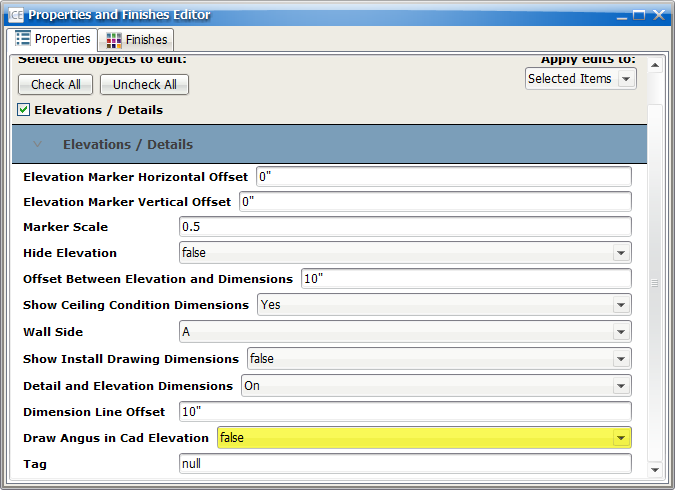
In ICEcad, the red Angus line disappears from the selected elevation: