Next, you will clean up the DWG drawing from the Base Building you created at the end of Exporting the Architectural Base Building from Revit before you import it into ICE. Cleaning up the DWG results in a file that is less cluttered visually and has less data to open in applications.
1.Open AutoCAD.
2.Open the Architectural Base Building DWG file in AutoCAD.
3.Freeze any layers not required. You will need to keep the grid lines turned on.
4.Delete all but 2 grid lines -- you will need one on the X-axis and one on the Y-axis.
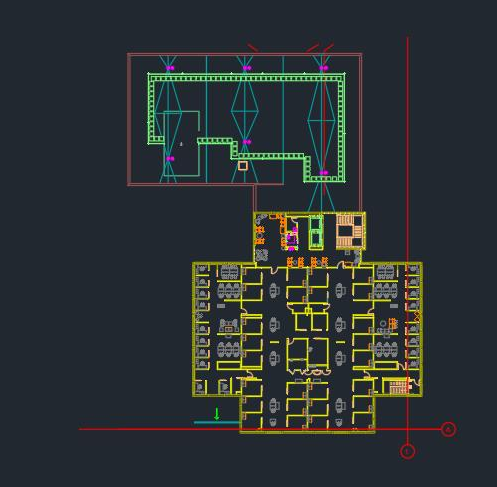
5.Click and drag both grid lines so they do not intersect with any DIRTT Walls or the building shell.
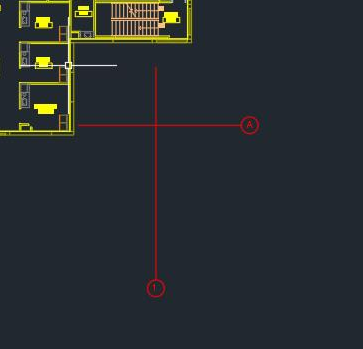
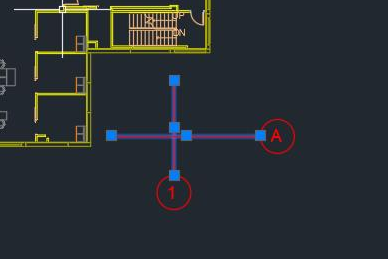
6.Explode any remaining blocks.
7.Keep the plan at the original project coordinates and do not move it.
8.Run an Audit and Purge.
9.Save your new DWG file. This is the file you will use to create a shared reference point in ICE.
Related Links